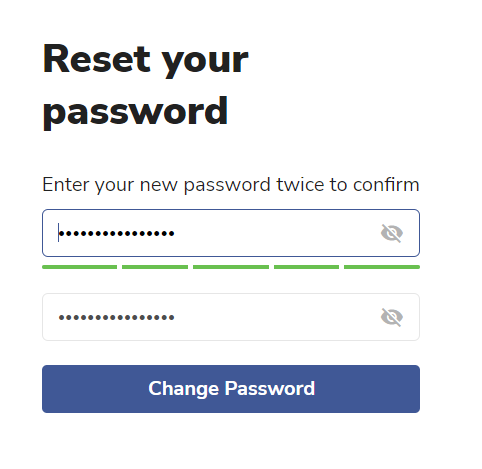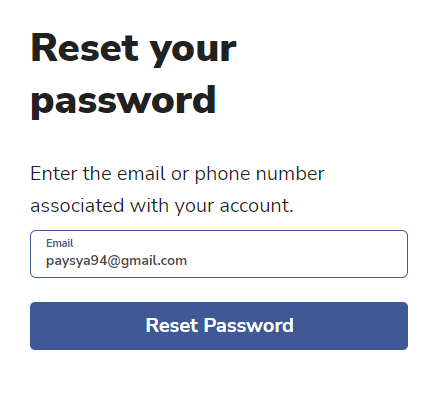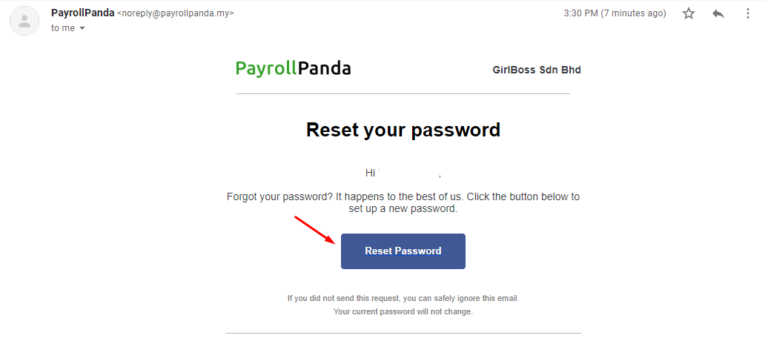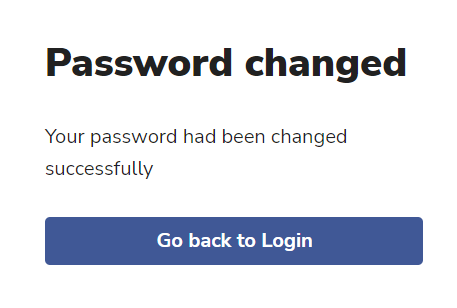Here are the three steps to reset your PayrollPanda account password.
Step 1: Send password reset link to your email
Type in your login email address at the password-reset page and click on Reset Password.
A message will appear asking you to check your email. Make sure you check your spam folder if you cannot find the email in your inbox.
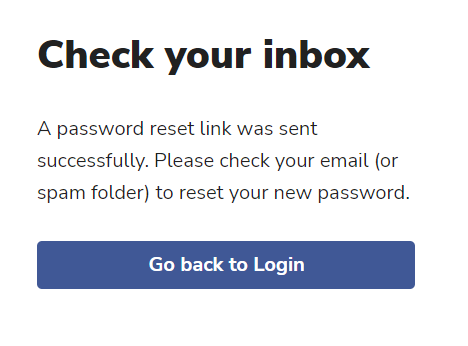
When you receive the email, click on the Reset Password button to be redirected to the password-reset form.
Step 3: Set your new password
Enter your new password twice in the password-reset form and click on Change Password.