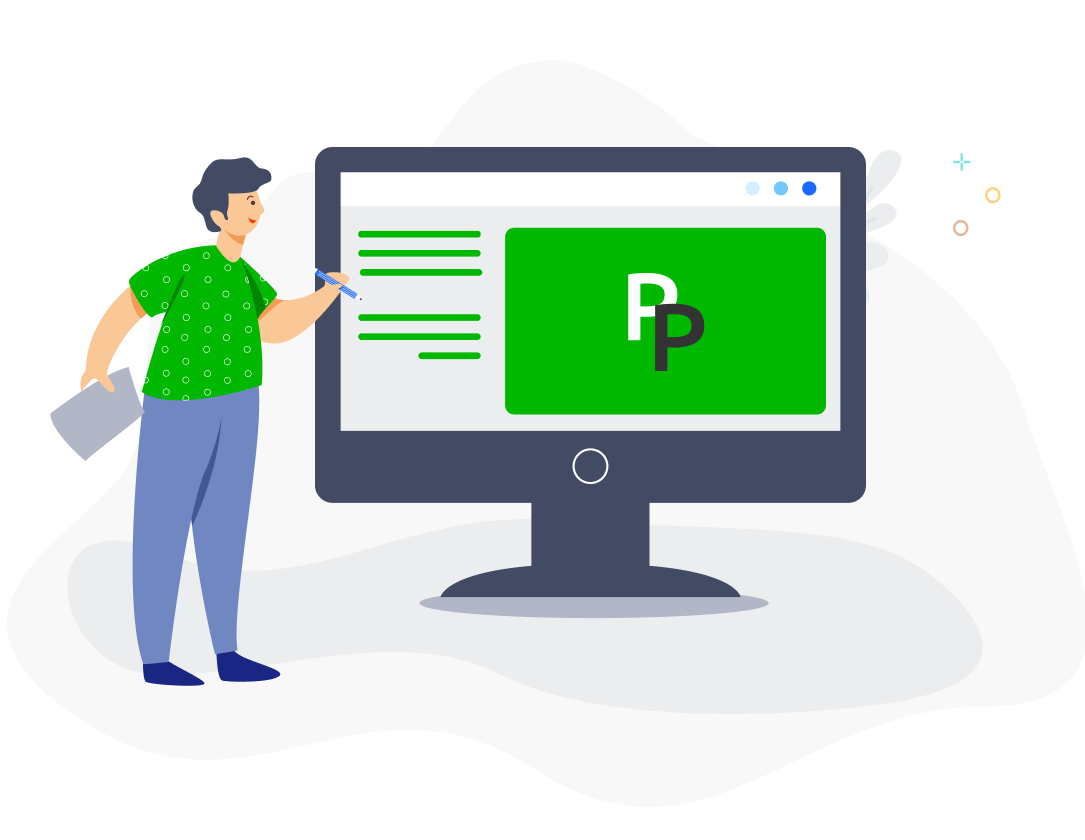PCB submission must be done online, while there are online and offline options for PCB payment.
The following methods are available for submission:
1. Internet Banking
Several banks offer bulk statutory payment services. You can use the PCB bank file generated by PayrollPanda and upload it to your bank portal to make payment. The uploaded file contains details of individual employees’ IC and tax numbers and PCB amounts which are communicated to LHDN so it also acts as PCB submission.
Below is the list of banks supported by PayrollPanda:
2. LHDN Online Facilities
Using LHDN’s e-PCB, e-Data PCB or e-CP39 online portals.
- e-CP39 – For manual submission of monthly tax deductions and for one time submissions.
- e-PCB – For manual submission of monthly tax deductions. Data entry required but previous submissions and accumulated income and deduction amounts are recorded.
- e-data PCB – For submission of monthly tax deductions via file upload. No data entry required as employers can simply upload the PCB file generated by PayrollPanda.
Payment can be made as follows:
1. Online via the above portals through FPX if you have an account with one of these banks:
- AmBank
- Bank Islam
- CIMB Bank
- Hong Leong Bank
- Maybank2e/Maybank2U
- Public Bank
- RHB Bank
2. Cheque deposit kiosks
-
Payment via cheque deposit is available at CIMB bank’s kiosks.
3. POS Malaysia
- You can make payment in cash at POS Malaysia counters.