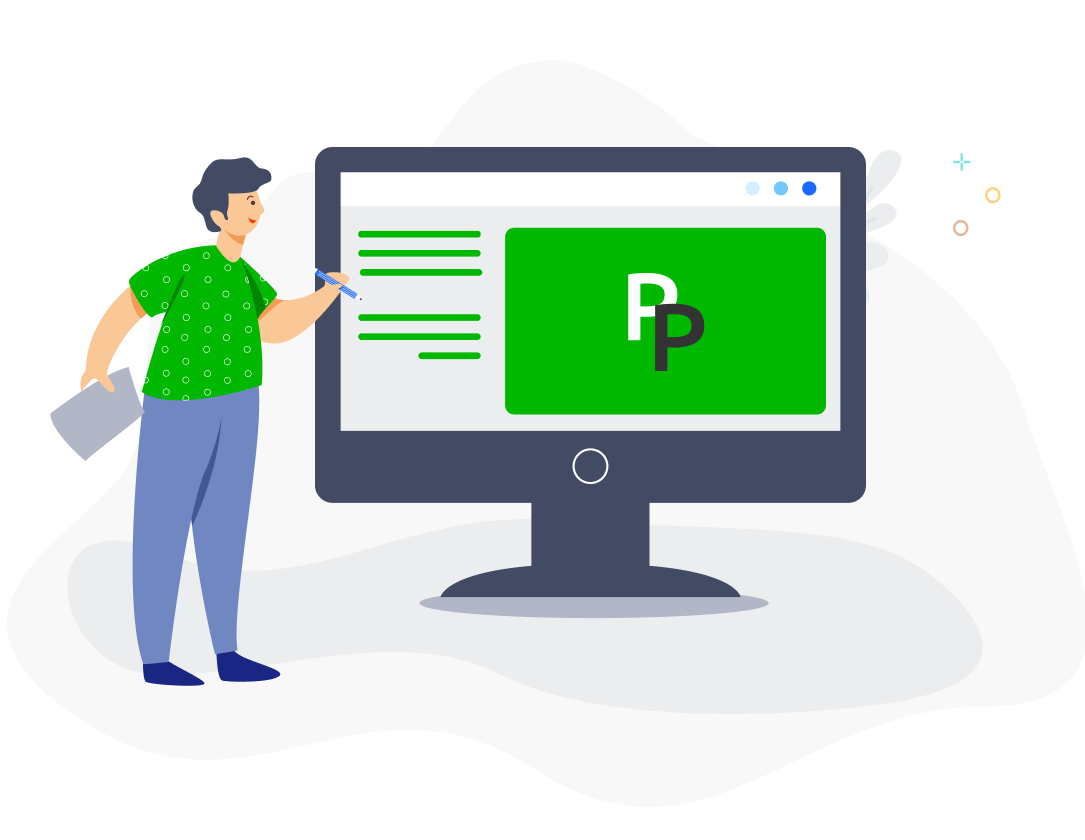As a CEO of a payroll software company, I need to know what my competitors are up to. That means I’m often researching about and/or playing around with their products, you know, it’s part of the job. Here, I share my findings of that research, giving credit to those competitors where credit is due and being honest about which products I believe you really need to avoid. For this particular review, I have asked my team to test and explore BrioHR’s software. And so, there you have it, this review, and in it, we try to be honest, fair, and insightful…
This review covers:
- Overview
- What Do Users Like About BrioHR?
- What Don’t Users Like About BrioHR?
- What Pricing Plans Does BrioHR Offer?
- What are the Standout Features of BrioHR?
- Selected Positive User Feedback
- Selected Negative User Feedback
- What Were the Shortcomings in Our User Experience with BrioHR?
- What’s Our Final Verdict on BrioHR?
Overview
As the CEO of PayrollPanda, I’ve explored various HR and payroll software options, and for the purpose of this article, my team and I took the opportunity to check out BrioHR.
BrioHR is a cloud-based HR system that offers a suite of tools for managing various aspects of HR, claiming to be an all-in-one solution. Users appreciate its user-friendly interface, smooth onboarding process, and the helpful support team that assists them along the way.
BrioHR offers a modular pricing structure, allowing users to select individual modules or bundle them together based on their specific needs. However, it’s worth noting that exact pricing for bundle plans is not stated on their website, and users need to request a demo and engage in a consultation to receive a customised pricing package. Furthermore, all pricing on their website is listed in USD, making it difficult for users in other regions to assess the software’s cost in their local currency.
It’s also important to note that BrioHR’s payroll services are currently available for Malaysia and Singapore only.
Despite its strengths, users have pointed out a few drawbacks. The mobile app’s speed and responsiveness can be inconsistent, and some users face integration challenges with their existing software. Additionally, the mobile app is noted to be clunky.
What sets this review apart from other competitor reviews is the fact that we weren’t actually able to test their payroll software as intended due to the fact that we were denied access to the trial. Unless we were willing to sit in for a lengthy online demo and consulting session, trial access would not be given. Our aim was to explore their software as a competitor, not to make a purchase. The whole demo and sales talk weren’t what we needed – after all, being the CEO of my own payroll software company has its perks!
This means we’re delivering our verdict based on other user experiences, public reviews, and the information presented on BrioHR’s website. We also focus on our own experience during our research, rather than hands-on interaction with their payroll software.

What Do Users Like About BrioHR?
- Easy to use
- Smooth onboarding
- Helpful support team
What Don’t Users Like About BrioHR?
- Inconsistent speed of mobile app and its responsiveness
- Integration challenges with existing software
- The mobile app can be quite clunky
What Pricing Plans Does BrioHR Offer?
BrioHR offers either individual modules or bundles of their products. Note that the pricing on their website is only stated in USD.
The following four Modules are available:
1. Admin Automation
- Leave & Time Off: Starting from USD 2/ month. Includes customised leave calculations, approval workflows, self-service leave applications through a mobile app, and a shared calendar for leave tracking.
- Expense Claims: Starting from USD 2/ month. Includes setting of maximum claim limits, integration with payroll module, receipt and document uploads through desktop or mobile devices.
- Timesheets: Starting from USD 2/ month. Includes real-time reporting based on hours worked, assignment or unassignment of team members, and review and approval processes.
2. Payroll (*available for Malaysia & Singapore only)
Starting from USD 3/ month. Includes automated payroll setup, payroll history records, payroll analysis, employee self-service, and the ability to manage multiple payroll cycles.
3. Talent Acquisition & Onboarding
- Onboarding: Starting from USD 120/ month. Includes reminder notifications for pending onboarding tasks, and features to keep track of company equipment.
- Recruitment And Applicant Tracking: Starting from USD 120/ month. Includes candidate screening through pre-assessment questions, candidate rating with interview scorecards, collaboration with hiring managers, and the creation of custom careers pages.
4. Talent Management
Starting from USD 3/ month. Includes an automated performance review process, tailor-made appraisal forms, 360° feedback collection, Employee Pulse Surveys, and employee development plans.
The following three Bundle Plans are available:
1. Essentials: (Essential Modules)
Starting from USD 3.50/ month. Includes Payroll, Leave and Claims management.
2. Premium: (Premium Modules)
Starting from USD 5/ month. Includes same as in the Essentials plan plus Performance Management and Timesheets.
3. Premium +: (Premium + Modules)
Custom Pricing. Includes same as in Premium plus Recruitment & Applicant Tracking and New Joiner Onboarding.
NOTE: BrioHR does not state the exact pricing for the above bundle plans on their website. Instead, potential customers have to submit a Demo request, sit in for a demo and walkthrough session with one of their sales representatives, tell them about their organisation’s HR goals, and only then will BrioHR provide a pricing package.
What are the Standout Features of BrioHR?
1. Payroll
BrioHR offers a payroll solution designed to simplify payroll management. It automates payroll setup for new hires and integrates data from leave and expense claims for timely payments. The platform supports multi-cycle payroll, accommodating both part-time and full-time employees with different payment frequencies. All payroll data, including history, individual details, and payslips, is stored for easy reference. BrioHR simplifies reporting, providing company-wide or individual payroll reports for analysis. Additionally, it is a compliant payroll software with automated tax filing and auto-generated local bank reports and GIRO files.
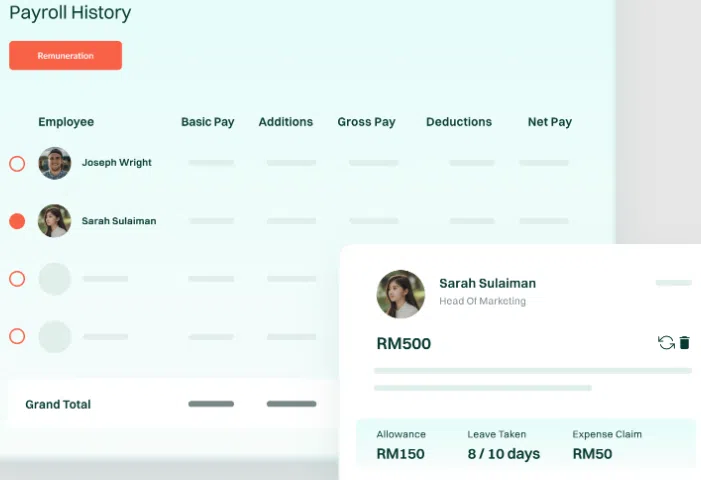
2. Leave & Time-Off
BrioHR’s leave management feature simplifies the process of handling employee leave. It enables employees to plan and track their leave balances while allowing managers to autonomously approve requests. The system provides flexibility in managing leave policies and includes integration with public holidays according to country of operation. Customisable reports help monitor leave utilisation and balances across the company. Additionally, it offers features like a shared company calendar, replacement leave, approval workflow automation, leave entitlement settings, earned leave accrual, carry-forward leave, advance leave booking limits, and custom fields for leave requests.
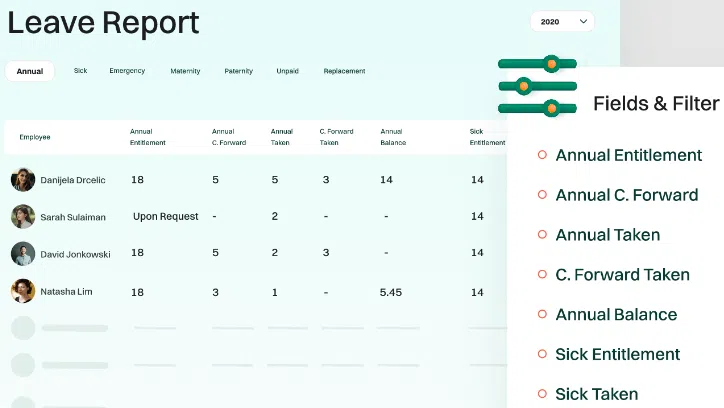
3. Expense Claims
BrioHR’s expense claims feature simplifies the process of submitting and approving expense claims for employees. It includes notifications, automatic management of expense claim limits, and customisable approval workflows. The module is designed to integrate with BrioHR’s payroll or your accounting software, offering efficiency and communication with the finance team. Additionally, it offers features like defining cutoff dates, claims validity periods, customising approval processes and claims limits, custom fields for claim submissions, and a dashboard for an organisation-wide view of claims.
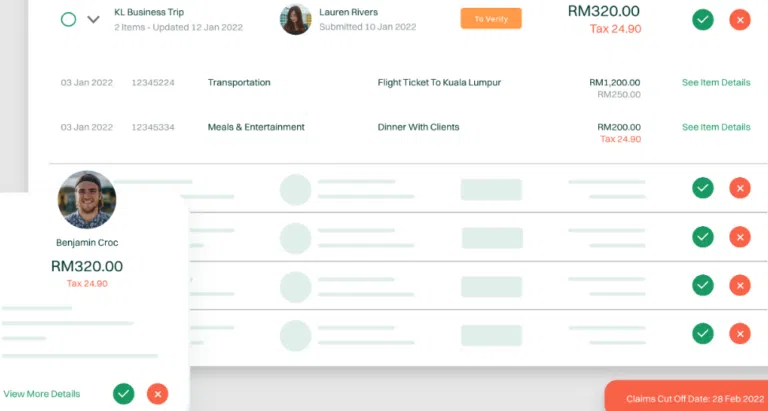
4. Reporting & Analytics
BrioHR’s Reporting & Analytics feature offers insights into workforce data. It provides native integration with all BrioHR modules, making it easy to generate custom reports in critical areas such as demographics, payroll, and leave. The platform allows for data visualisation and offers both pre-defined and customisable reports that can be downloaded and shared with colleagues.
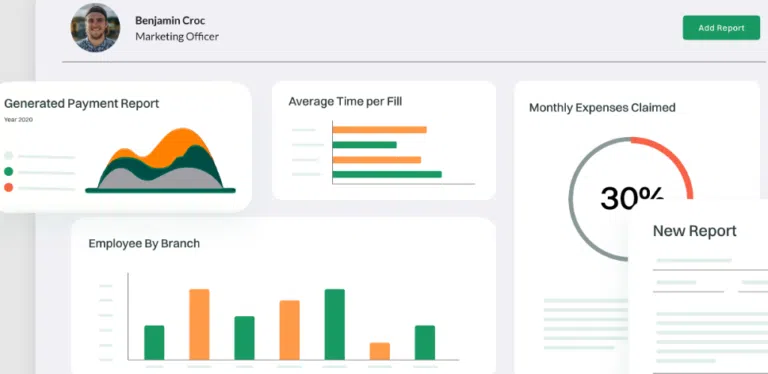
5. Digital Employee File
BrioHR’s Digital Employee File feature serves as the core for HR information and documentation. It allows for easy management of employee details, career history, training records, and documents. The system is customisable, accommodating various company-specific needs, from location-specific data structures to individual employee-level customisation. The digital employee file feature fosters cohesion among remote teams by providing tools for employees to update their virtual office, access the company directory, and organisational chart. Some of the features include secure storage of personal and professional details, family information, employment documents, and employee certifications.
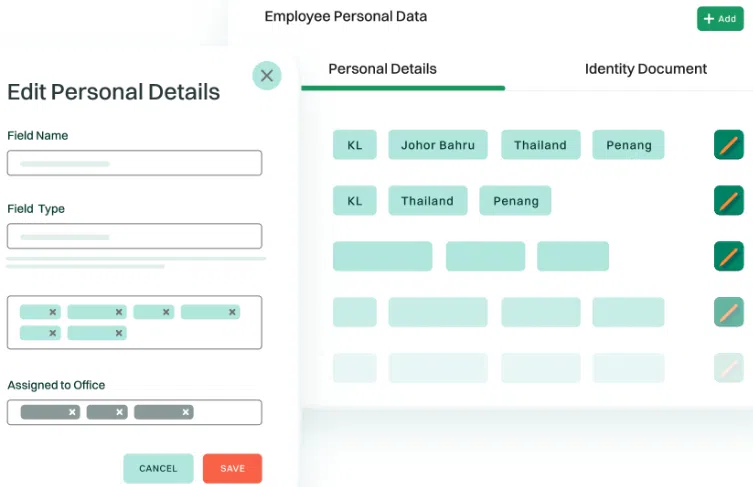
6. Recruitment & Applicant Tracking
BrioHR’s Recruitment & Applicant Tracking feature helps with the hiring process by facilitating candidate feedback collection and collaboration between departments. It allows for integration with your organisation’s careers page and sharing job openings across various platforms. The module offers an integrated dashboard for managing job openings and applications, including candidate screening based on resumes and pre-screening questions. Additionally, BrioHR enables the creation of interview scorecards and feedback forms, supporting multiple interviewers and candidate ratings for future reference. The feature also includes a recruitment dashboard for job status tracking and collaboration within the hiring team.
![]()
7. Performance Management
BrioHR’s Performance Management feature simplifies the performance appraisal process, which enhances employee development. It allows for real-time monitoring of company objectives and individual milestones, with customisable key performance indicators. Users can design their own performance management process, from check-ins to yearly reviews, and foster 1-on-1 coaching discussions and 360° feedback. It offers custom appraisal forms, automatic distribution of relevant objectives, and a user-friendly interface for real-time access to performance data. The feature includes progress overviews, past performance reviews, a training catalogue, development plans, 360° feedback collection, competency framework definition, and support for regular 1-on-1 meetings.
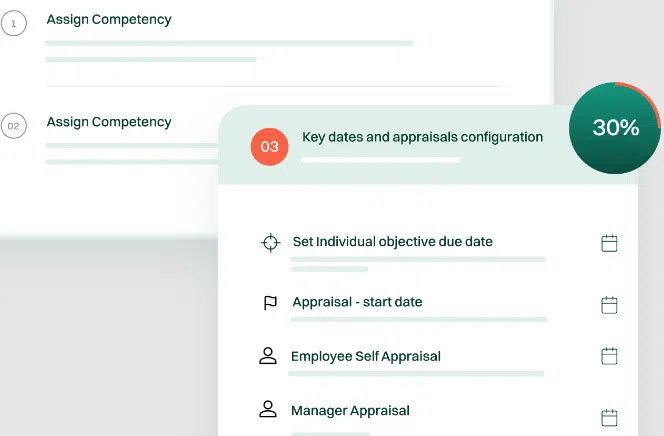
8. Employee Pulse Survey
BrioHR’s Employee Pulse Survey feature provides a means to gather real-time employee feedback and measure engagement. It allows organisations to understand their workforce’s sentiments quickly and act on the data to improve employee engagement. The feature offers user-friendly surveys that can be tailored for both large businesses and small teams, enabling customised surveys for the entire organisation or specific teams and departments.
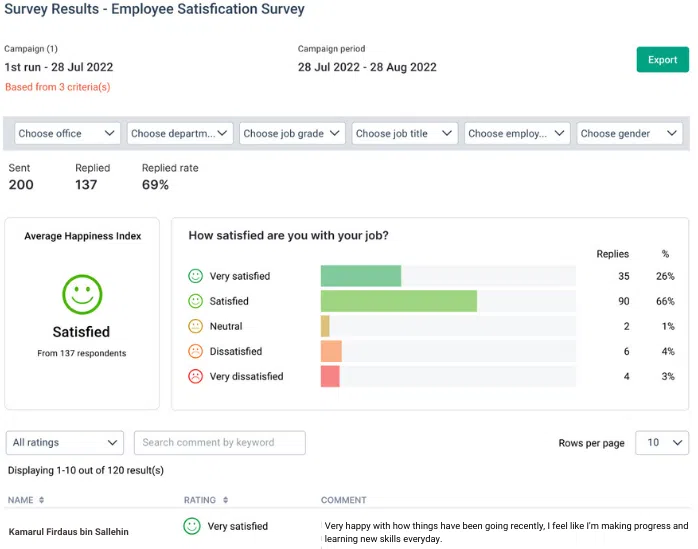
9. New Joiner Onboarding
BrioHR’s New Joiner Onboarding helps with the onboarding process to create a positive first impression for new employees. It provides dedicated access for new hires to input personal information, upload documents, and access company resources. The onboarding dashboard offers a comprehensive view of the onboarding progress, from pre-boarding to the end of probation, with automated reminders and notifications. Custom onboarding tracks can be created to suit different roles. The feature offers task lists, shared files and links, digital employee files, a self-service platform for new hires, and integration with payroll.
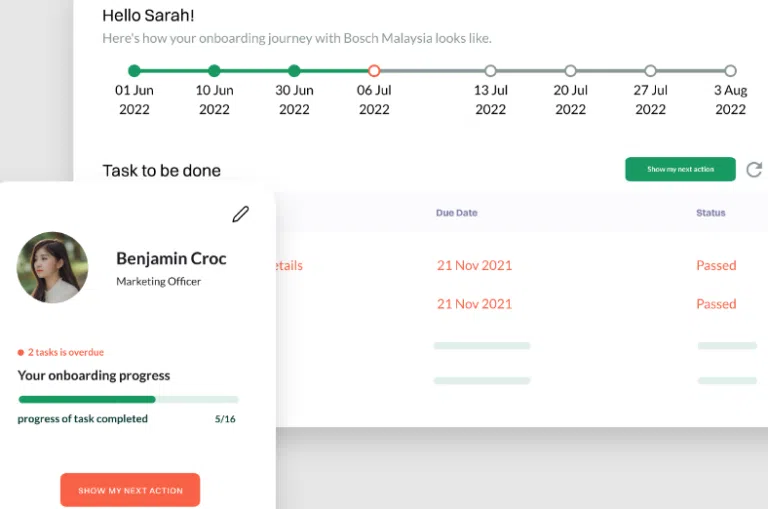
10. Timesheets
BrioHR’s Timesheet feature simplifies time tracking and project management. It allows users to create projects and subprojects, assign team members, and generate real-time reports based on hours spent on tasks. The system facilitates notifications and approval workflows. Integration with other BrioHR modules ensures that leave and public holidays are automatically reflected in timesheets and projects. The interface offers detailed overviews of ongoing projects, custom reporting, project management capabilities, customisable approval processes, and work hour configurations.
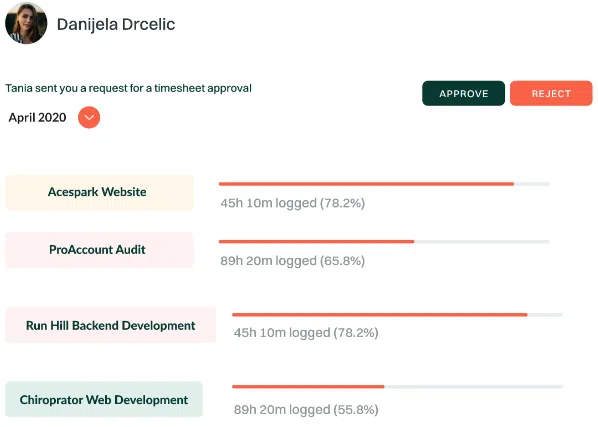
Selected Positive User Feedback:
- “UI and interface are easy to navigate and very clear. Applying for leave and obtaining payslips can be done in a snap” – Verified Reviewer (Source Capterra)
- “I like how user-friendly and thoughtful it is, there were a lot of functions that can be utilised and will definitely help the management in terms of organizing the employees’ files and data.” – Chrisaint N. (Source Capterra)
- “Overall, BrioHR is a user-friendly, customizable, and scalable HR management solution that helps us streamline our processes, and improve efficiency while making our daily job more fun.” – Abdou B. (Source Capterra)
- “Overall it was a very positive experience and easy to use” – Chiali L. (Source Capterra)
- “The nice software design makes its use really easy for everyone. Innovative on-boarding system. Efficient workflows.” – Vivien E. (Source Capterra)
Selected Negative User Feedback:
- “There are some features which need to be tweaked to make it more user friendly” – Lucy T. (Source Capterra)
- “The initial set of information required to set it up was a bit tedious […]” – Michel V. (Source Capterra)
- “There are many features that can still be added to improve the comprehensiveness and seamlessness of the platform; i.e. historical data.” – Kristina T. (Source Capterra)
- “1. Integration challenges: Brio may face integration challenges with other software solutions that are already in use within an organization. Integrating the platform with existing systems may require additional development efforts. 2. Payroll feature is only available for specific countries.” – Claudia M. (Source Capterra)
- “Mobile app seems to be a bit slower than the desktop version […]” – Verified Reviewer (Source Capterra)
- “I do not love that you can’t add your own login. It’s a minor thing but I am used to logging in using Dropbox, Google or email.” – A. K. M. Tanvir A. (Source G2)
What Were the Shortcomings in Our User Experience with BrioHR?
1. Contact Us Section Lacks Direct Contact Options
In our ongoing pursuit to explore and assess various payroll and HR software solutions, we were excited to see what BrioHR has to offer. While BrioHR boasts a range of HR management tools, we were particularly interested in giving their payroll software a spin. We believe in thorough examination, and our experience during the initial stages left us with a few concerns regarding their user engagement approach.
Upon landing on BrioHR’s website, it became apparent that their “Contact Us” section was missing a crucial element – a phone number or an email address. In today’s digital age, we’re used to having contact options right at our fingertips. You know, stuff like phone numbers, email addresses, live chat, or even WhatsApp contacts. Instead, they provided office addresses for their locations in Malaysia, Singapore, and France. This omission can be quite inconvenient for potential clients seeking immediate assistance or clarification. While providing office addresses is useful, a phone number is often the most direct and preferred way to connect with a company, especially for urgent queries because let’s be honest – customers or potential leads wouldn’t usually pitch up at an office address if they have questions, would they?

2. Demo Request the Sole Mode of Contact
In our attempt to reach out to BrioHR, we found that if you want to reach out to BrioHR, there’s just one way to do it – ask for a demo on their website. Now, demos are cool, no doubt about that. But here’s the catch – requesting one means you have to share all your personal and company details and wait for someone to contact you.
Let’s be real. Not everyone’s in demo mode all the time. This approach may deter users who are not yet ready to commit their information or even want a demo, but instead would prefer to ask a quick question or clarify a doubt through a more casual channel like a live chat or a phone call. But BrioHR’s approach kinda forces you into demo and consultation territory, whether you like that or not.
Sometimes, you’re just curious, and you don’t want to go through the whole sales process and consultation talk. You might be the kinda person who likes to dive into things at your own pace, without all the formalities. That’s exactly what we would have liked to do, but BrioHR’s preference for the demo route felt like a detour when all we wanted was a straightforward journey to get access to their payroll software for a trial.
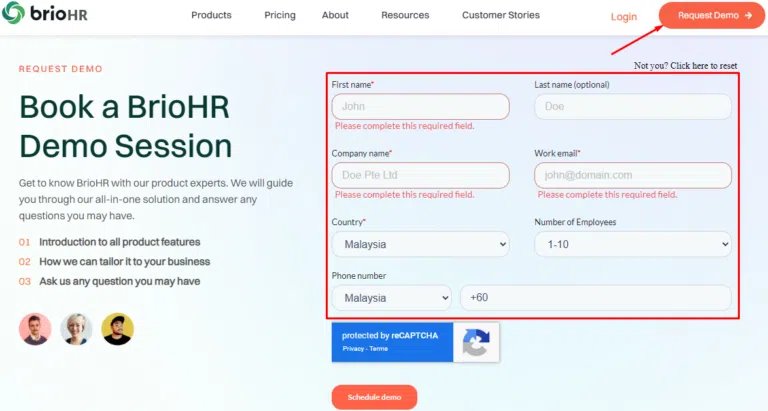
3. Hurdles in Gaining Access to a Trial
Our most significant concern arose during the process of seeking access to a trial of BrioHR’s software. After submitting our details under the “Request Demo” tab, we received a standard welcome email in our inbox and not too long after, a message from a sales representative via WhatsApp. We inquired about the possibility of testing their payroll software but were informed that a trial account would only be provided following an extensive online meeting, which included a demo session.
This requirement implies that potential users must invest a good 30 minutes of their time in an online group demo session, including an introduction to all of BrioHR’s modules before being allowed to assess the payroll software.
Regretfully, our request to bypass the extended sales and consulting process and directly explore the payroll software was declined.
The reason for the refusal was that BrioHR does not provide a self-service platform for software exploration. Essentially, potential users are compelled to attend a presentation and sales pitch before they can even glimpse the software. This approach is not always in the interest of a potential user and may discourage those who seek a more straightforward and efficient way to evaluate the software.
In contrast, many other software providers offer a more flexible approach, allowing users to sign up, explore the software at their own pace, and then decide if they require additional in-depth training or onboarding assistance. The lack of this flexibility may deter potential users who have limited time and want to expedite the evaluation process.
While BrioHR offers a comprehensive range of HR management tools, our experience during the initial contact and demo request phase raised concerns regarding user accessibility and the ability to explore their software at one’s own pace. Potential clients may find this user engagement process less accommodating.
To be fair, we do understand that they want to tailor their demo account according to the HR needs of the user. Nevertheless, there are always other software providers on the market that grant immediate access to their software, paired with great live chat customer support that will allow users to get access to the product without the need for lengthy consultations.
At BrioHR, one has to go through multiple steps before being granted access to a free trial. In today’s fast-moving digital world, the first steps in a business relationship can make a big difference. A smooth journey from showing interest to getting involved is a crucial factor that can sway decisions in a competitive market.
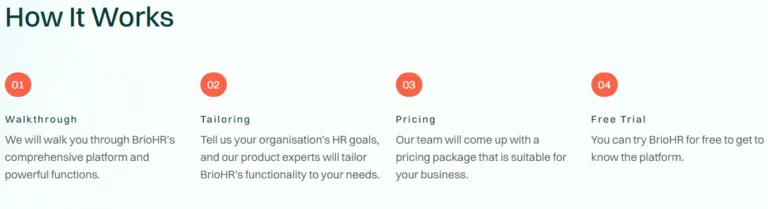
4. No Live Support Options for Leads
Another aspect we noticed is the absence of live chat support on the BrioHR website. Instead, the only option pointing towards support was a link leading to their Help Centre.
While knowledge bases are useful for self-help and addressing questions or queries related to the product itself, they may not always cater to the needs of potential customers who are keen to explore the software. The absence of an alternative channel, such as a live chat, for engaging with the company could potentially hinder those who are in the initial stages of their research and evaluation process.
A knowledge base is particularly valuable when users have questions about specific product features, troubleshooting, or how to use certain functions.
However, it might not provide the immediate and personalised assistance that a lead or potential customer seeks when they’re interested in trying out the software and require more general information, like how to initiate a trial, what the software can offer, or if it aligns with their specific needs.
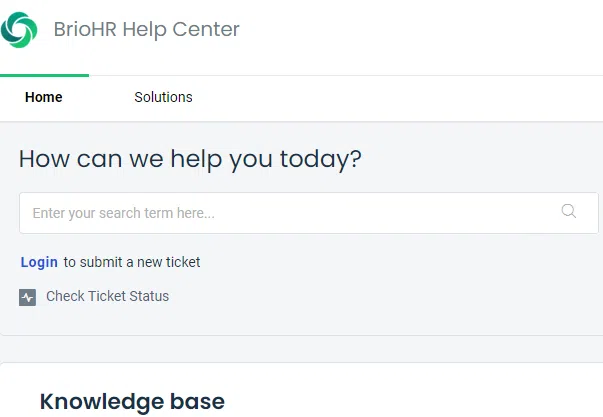
What’s Our Final Verdict on BrioHR?
BrioHR offers an attractive proposition for HR management, with a range of modules, and a comprehensive suite of HR tools.
Feedback on independent review websites suggests that users find value in its smooth onboarding process and the support team’s assistance, making it an appealing choice for those seeking an all-in-one solution.
Unfortunately, my team and I, acting as prospective users, were unable to access the payroll software as intended. Instead, we were required to participate in an extensive online demo and consultation, a process that we obviously didn’t have a need for. It also felt less user-friendly and efficient compared to other software providers that offer more accessible trial experiences.
In conclusion, BrioHR presents a promising solution for HR management, but the obstacles in gaining straightforward access to a trial version may be a deterrent for potential users seeking a seamless evaluation process. The absence of direct contact options and live chat support may also hinder potential clients in the initial stages of their research.
In the end, BrioHR’s offerings have the potential to benefit HR management for businesses willing to invest the time to explore and adapt to its comprehensive functionalities. However, when it comes to payroll or time tracking other alternatives might prove more suitable.