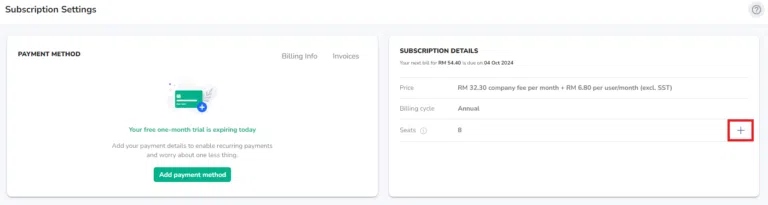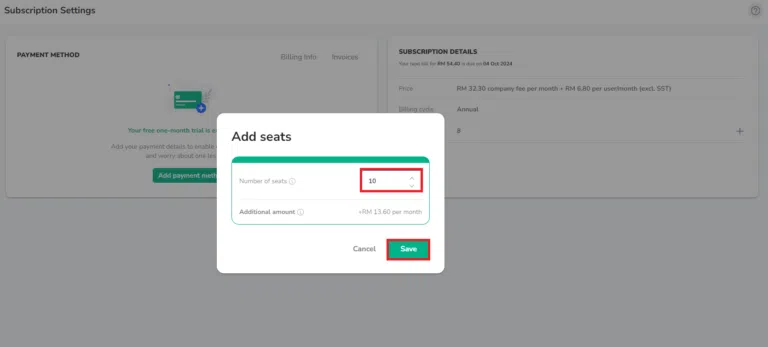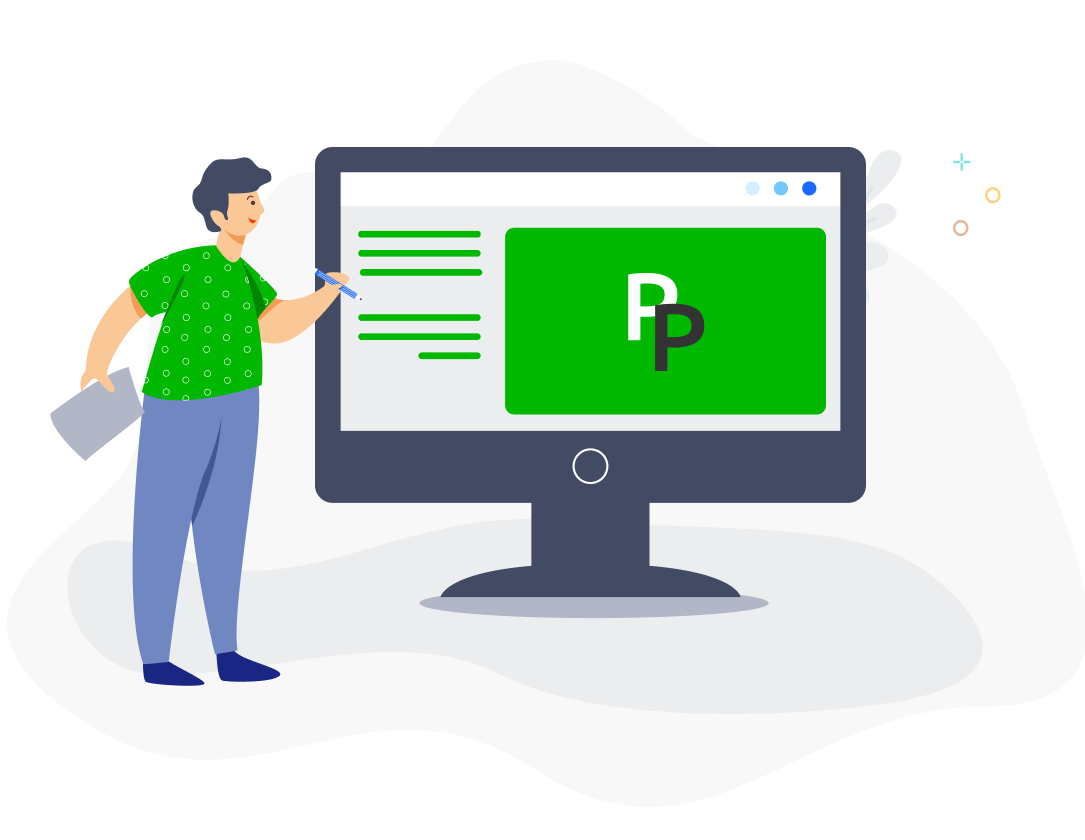You can add your credit card details by clicking on Add payment method. If you have added credit card details, your payment will be charged automatically once your invoice is issued at the end of your 1-month free trial. The number of days remaining for your trial period appears on the left of your account, below the Settings menu. Any subsequent payments will also be charged to your credit card once new invoices are issued.
If you do not enter your credit card details by the end of your trial period, your subscription will be disabled and you will only be able to access the Subscription Settings tab in your account. Please contact us via the chat in your account or email us at admin@payrollpanda.my if you prefer to pay via bank transfer.
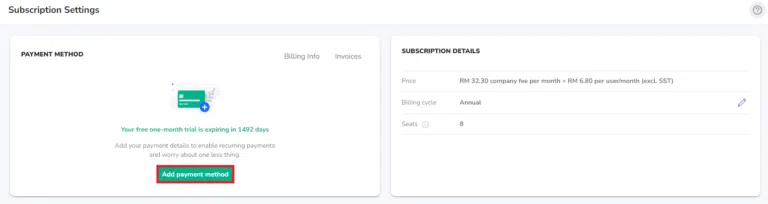
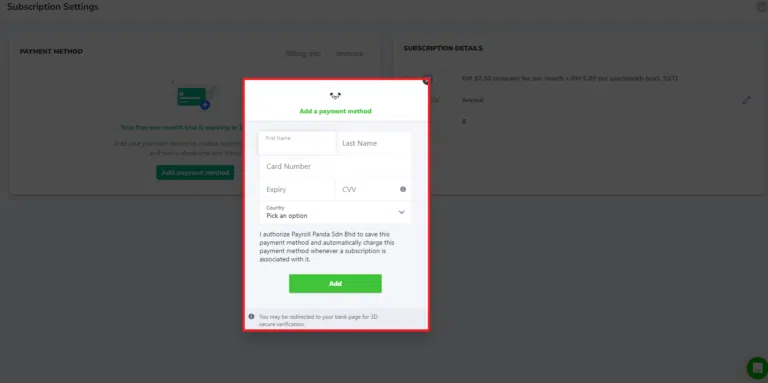
Your Subscription Details show whether you are on a Monthly or Annual subscription and the number of seats you will be invoiced for at the end of your trial period or you have been invoiced for if your trial period has already ended. The number of seats is based on the number of active employees under your Employees tab. Archived employees are not counted in your seat allocation.
You can change your Monthly subscription to Annual and benefit from a 15% discount by clicking on the pencil icon under Billing cycle. You will receive your annual invoice on your next billing date.
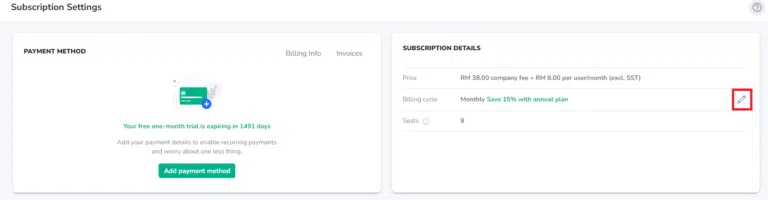
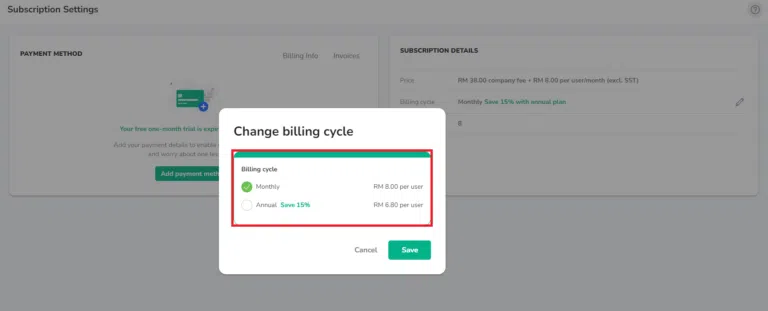
You are required to add extra seats if you want to add more employees than you have already been invoiced for. There are two ways to add additional seats:
1. You can go to the Employees tab and create your new employee’s profile. Once you click on the Save button, you will be asked to confirm that you want to add a seat to your subscription. You will be billed for the additional seat for one month if you are on a monthly subscription or for the number of months remaining in your annual cycle if you are on an annual subscription.
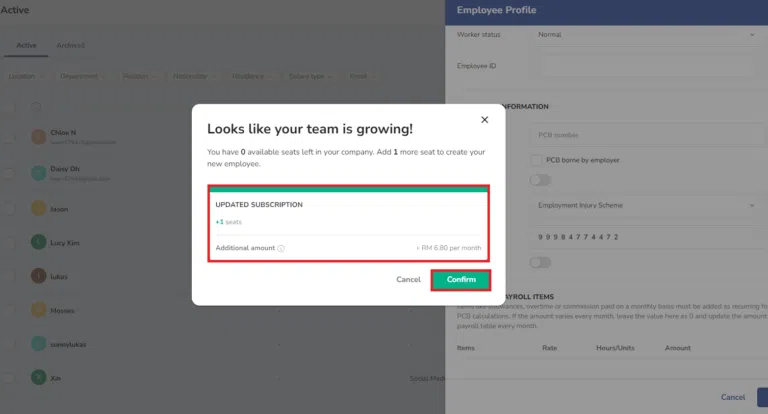
2. Alternatively, you can add seats directly under Settings > Subscription Settings by clicking on the + sign on the right of the Seats field. You will be able to add several seats in one go before creating the new employee profiles.