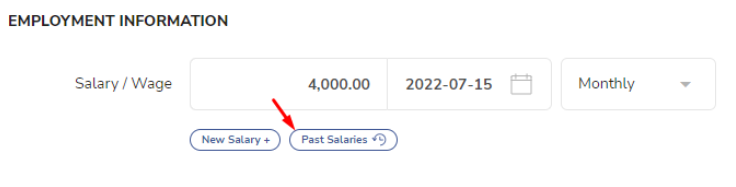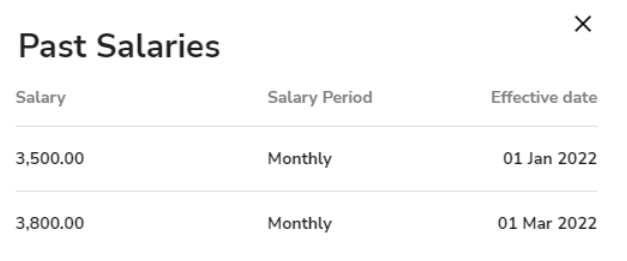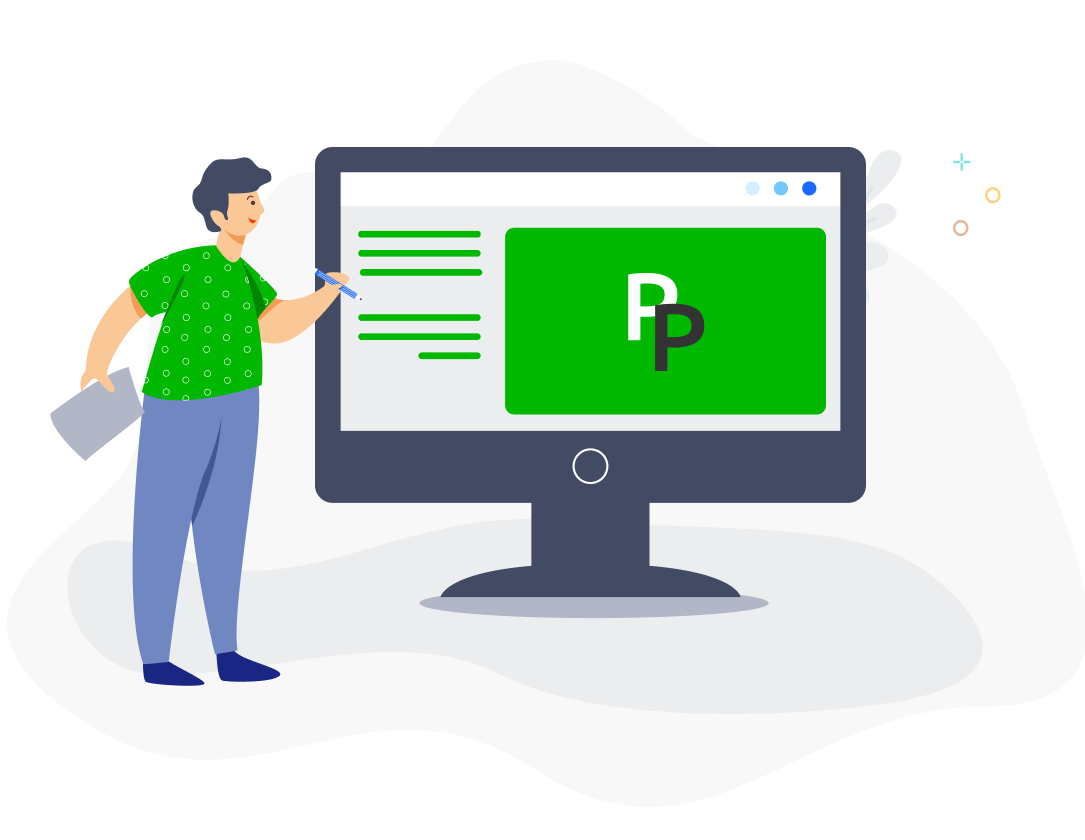Updating new salary
Go to the Employment tab in the employee’s profile and click on New Salary +.
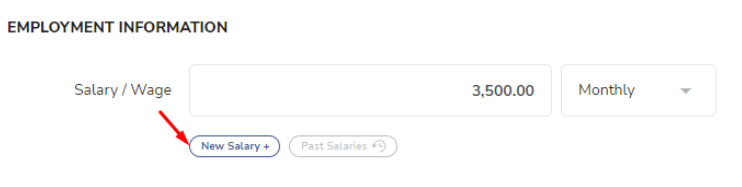
Enter the new salary amount under New Salary / Wage and select the effective date for the new salary.
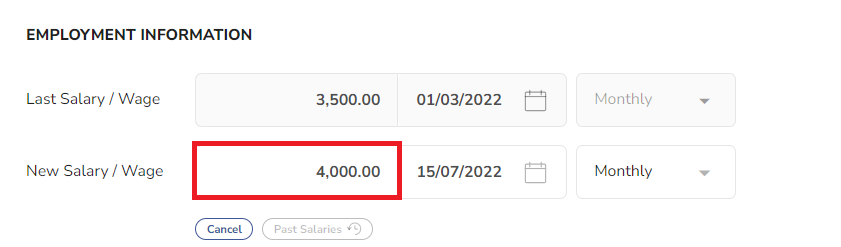

If the effective date for the new salary falls part way through the month, the previous and new salaries will be prorated based on the calculation basis for salary proration set for the employee under Policies, as well as the payroll cut-off date set under Cycles.
Example
Calculation basis for salary proration: Calendar days
Payroll cut-off date: 26th of the month
Previous salary: RM4,000
New salary: RM5,000
Effective date: 20 January
Salary in January payroll = RM4,000 * 24/31 (27 Dec – 19 Jan) + RM5,000 * 7/31 = RM4,225.81.
Viewing past salaries
You can view the employee’s previous salary figures by clicking on Past Salaries.