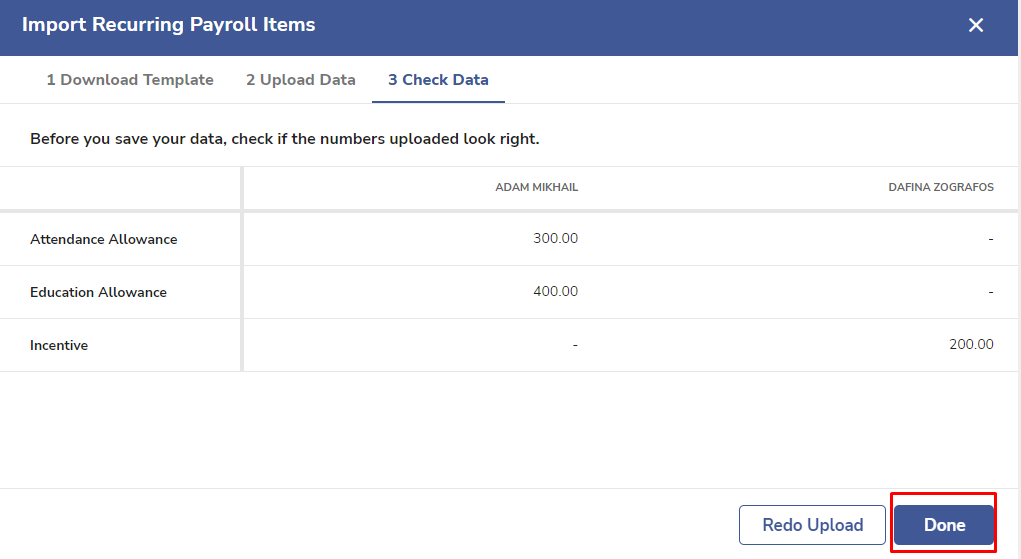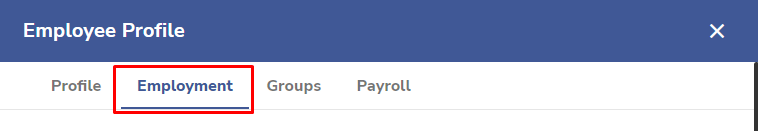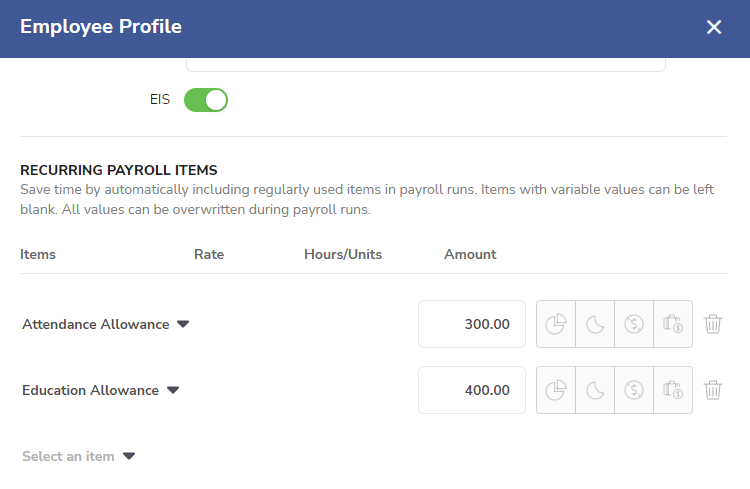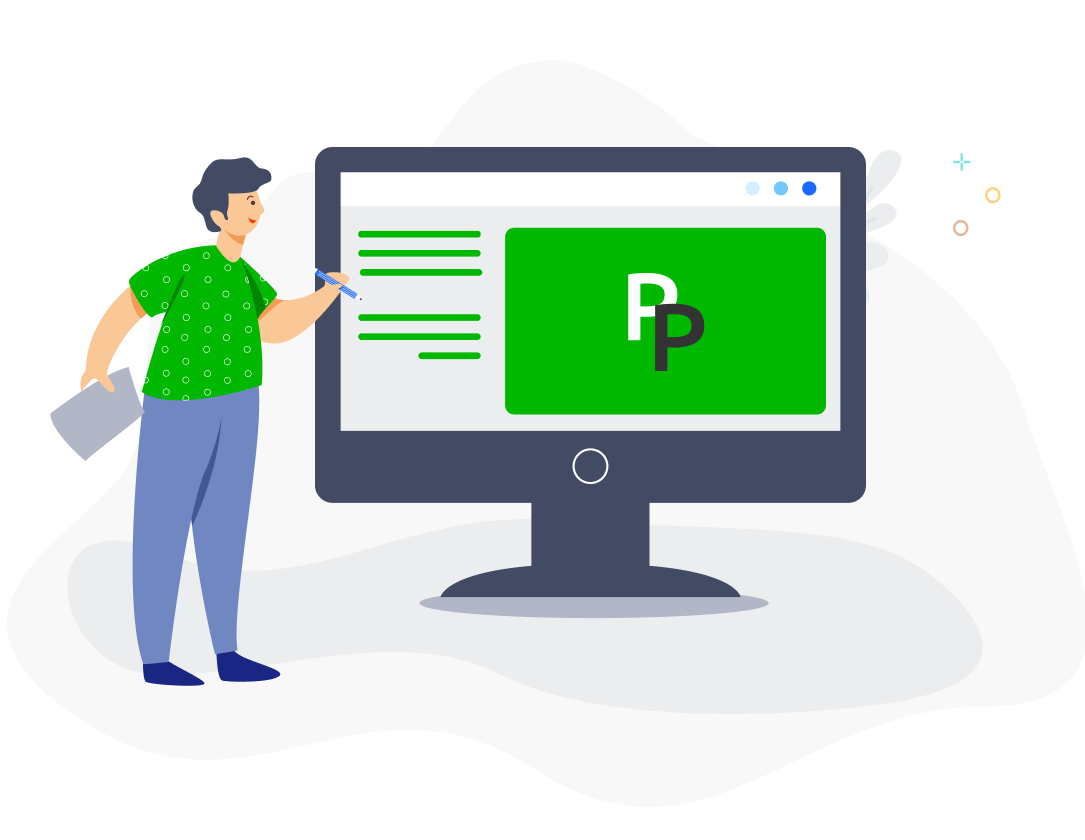To bulk upload recurring payroll items for multiple employees, first create the employees’ profiles and then go to Employees > Bulk Upload > Upload Recurring Payroll Items. Click on Download Sheet to download the template.
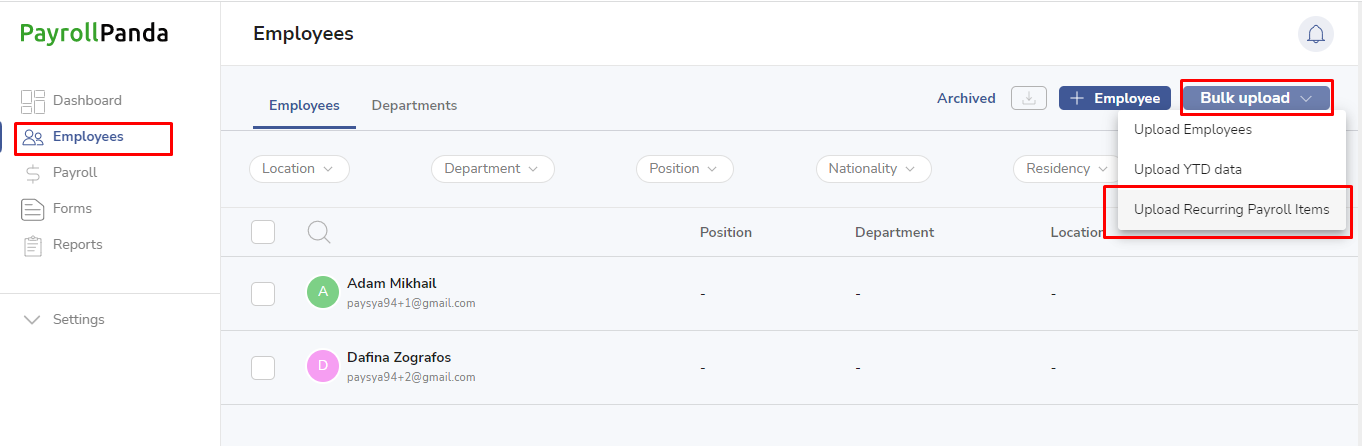
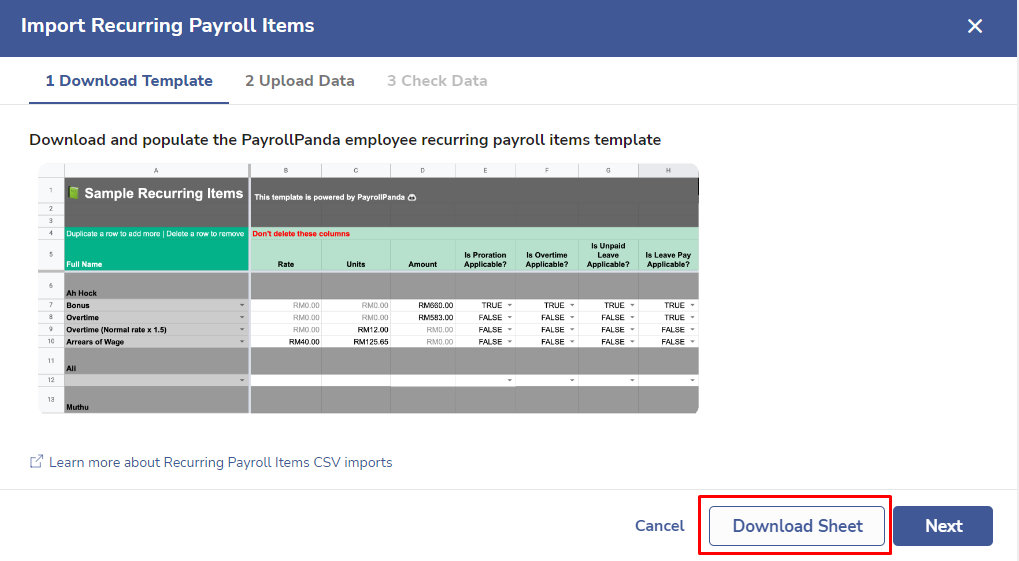
Go to the Edit me! tab to fill in the recurring payroll items data.
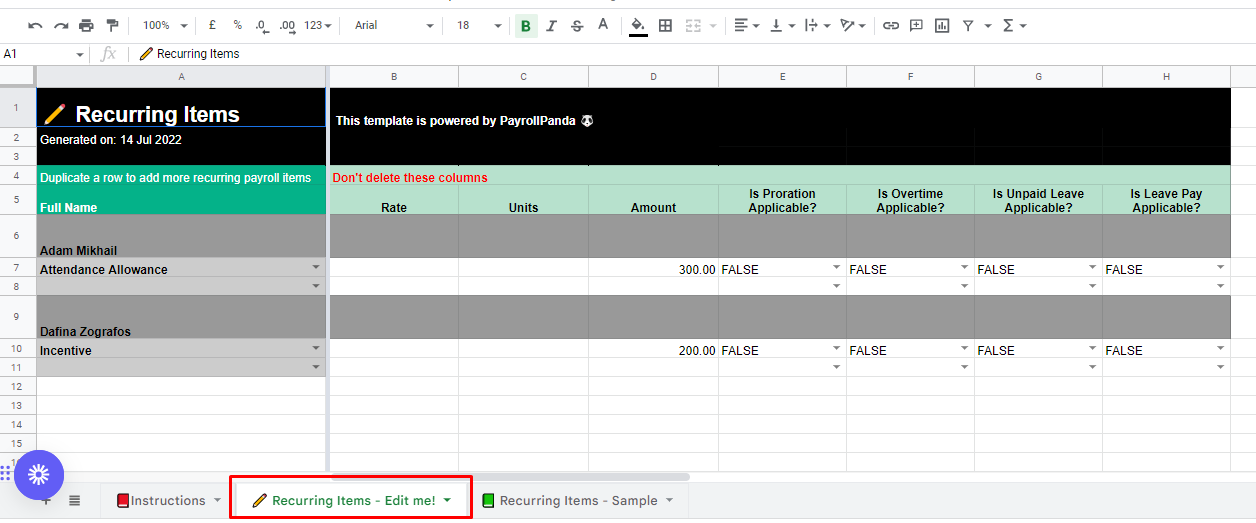
You can check the Sample tab for an example of how to enter the data.
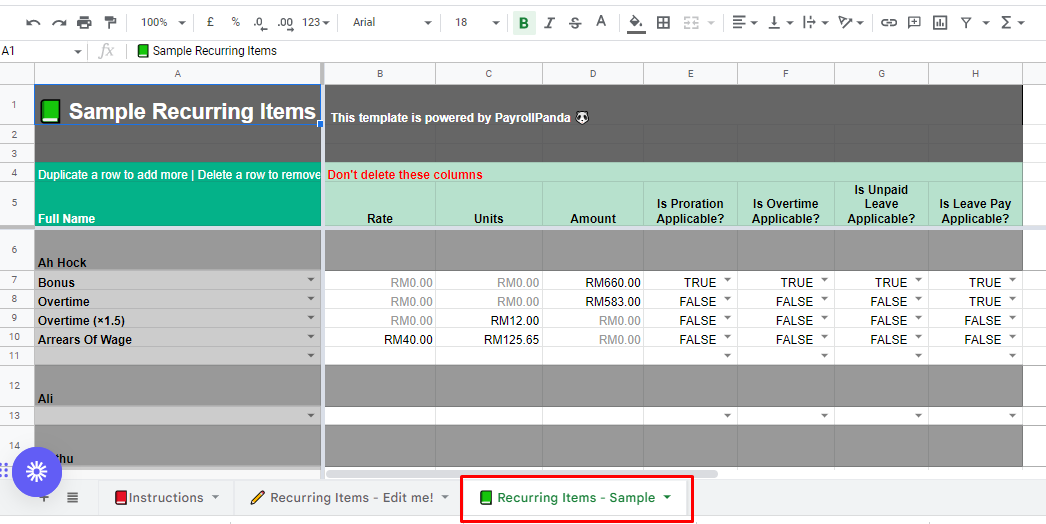
Once you have filled in the template, you should save the file as CSV and upload it after clicking on Next in your PayrollPanda account.
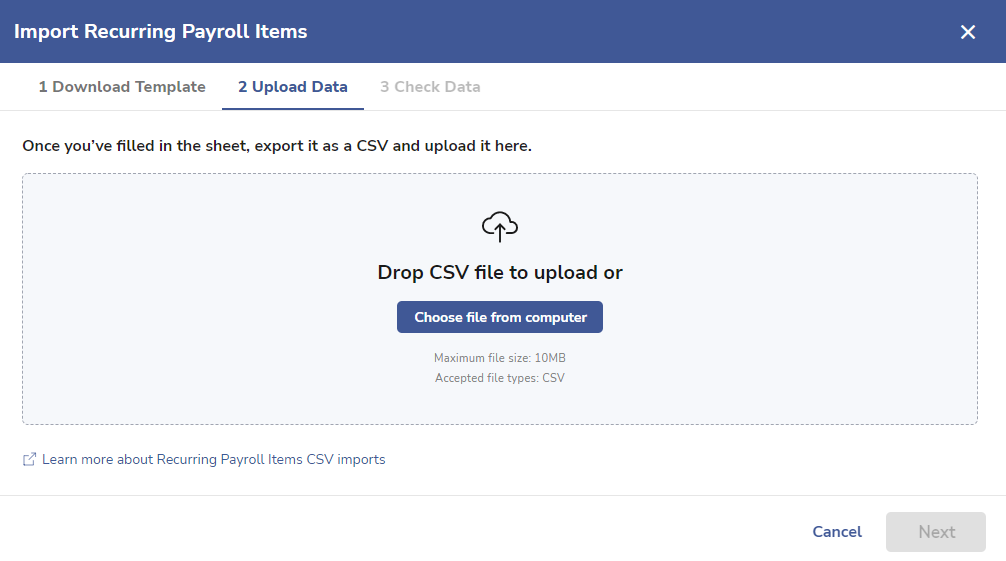
Once you have completed the upload, click on Done and you can check the employees’ profiles to view the recurring payroll items.