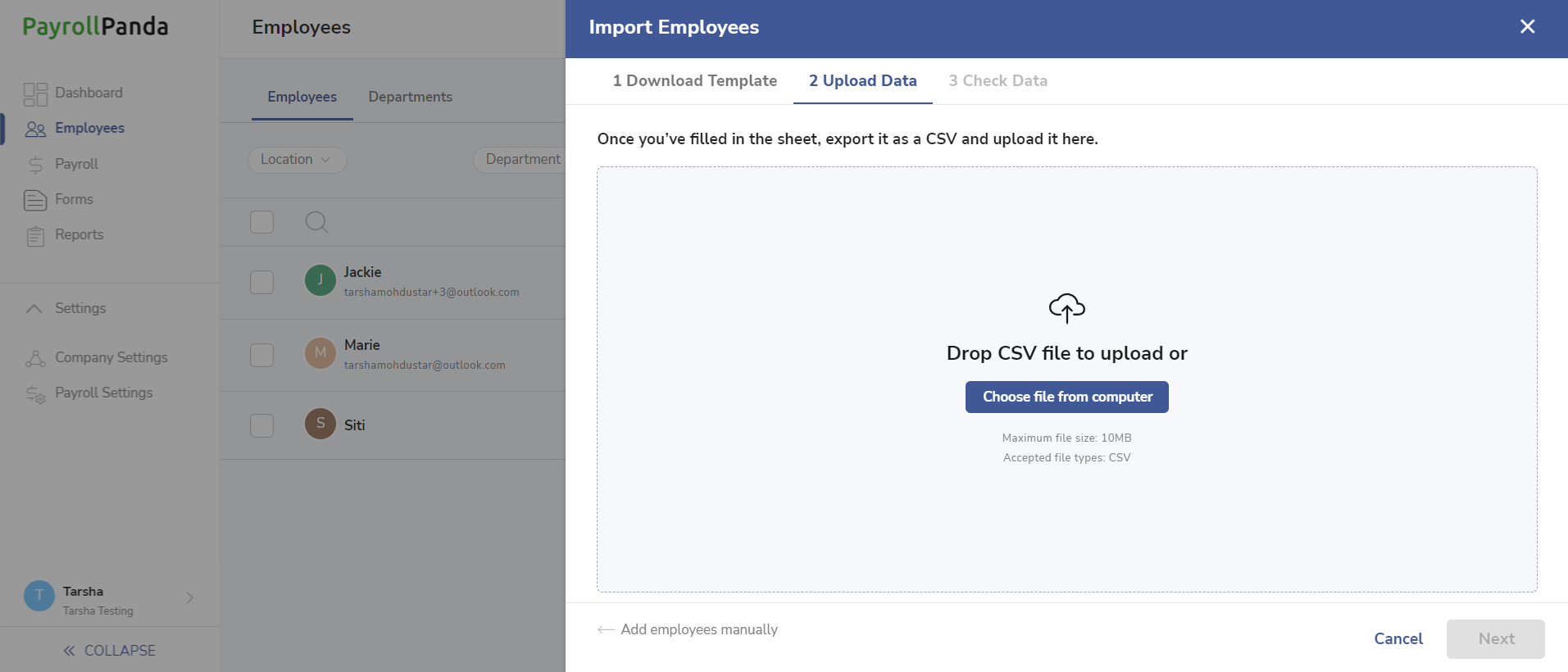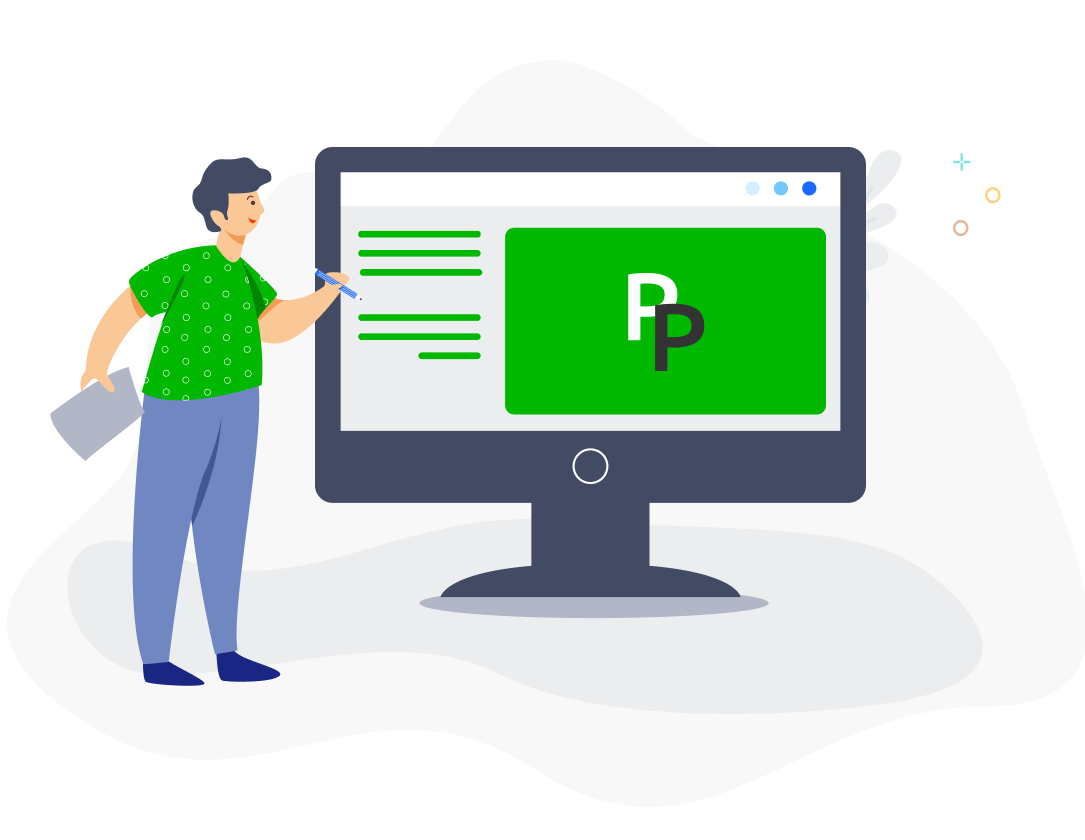You can choose to add individual employees or bulk upload multiple employees. Once you have added the employees, it is also important to add any previous employment data from current or previous employment to ensure accurate PCB calculations and complete E/EA forms.
Add individual employee
Go to Employees > + Employee and fill in the details under the Profile and Employment and Group tabs.
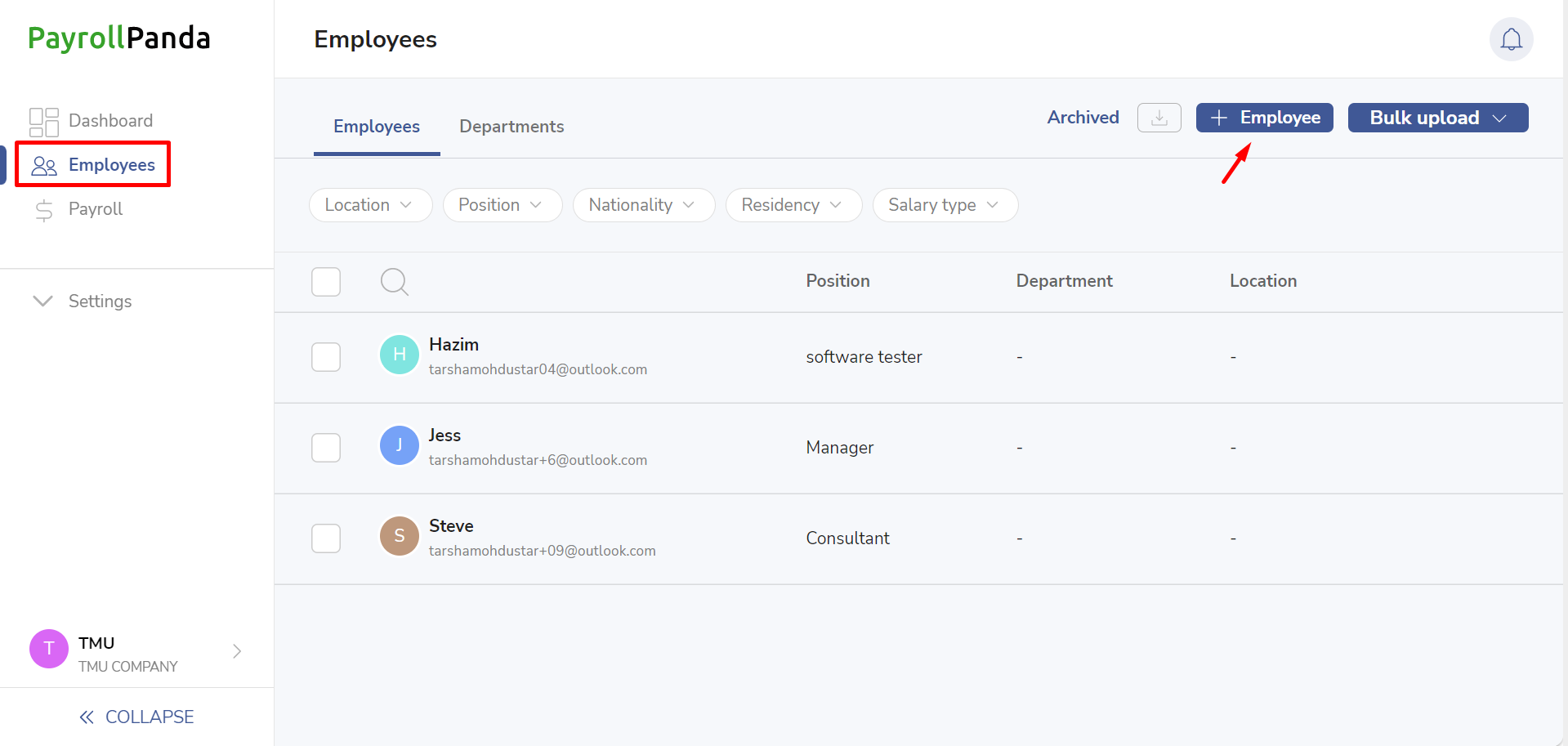
Under the Profile tab, fill in the employee’s personal, contact and payment information.
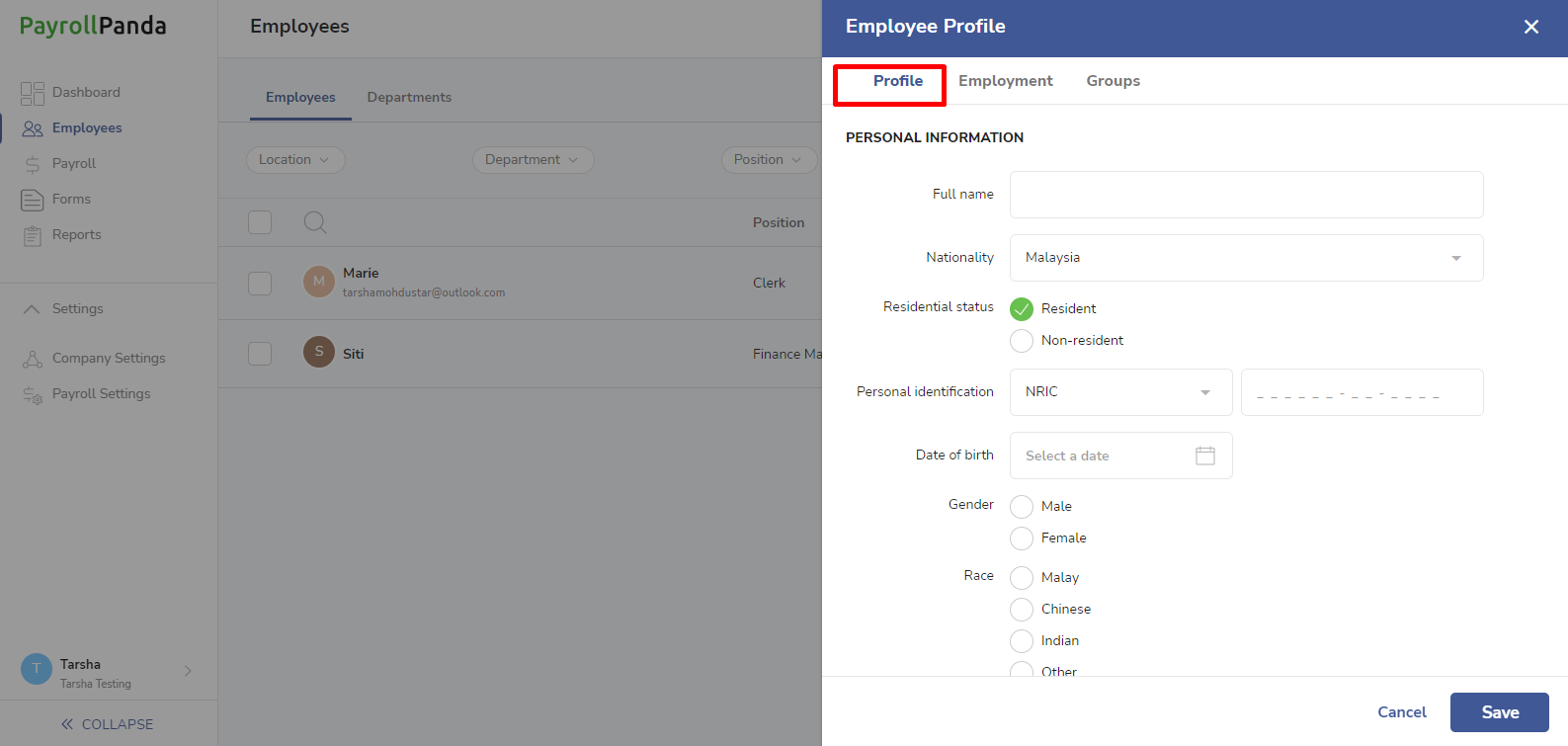
Under the Employment tab, enter employment information like join date and salary, as well as monthly recurring payroll items. The statutory information is automatically set according to the employee’s personal information (eg: age, nationality) but you can make changes if required.
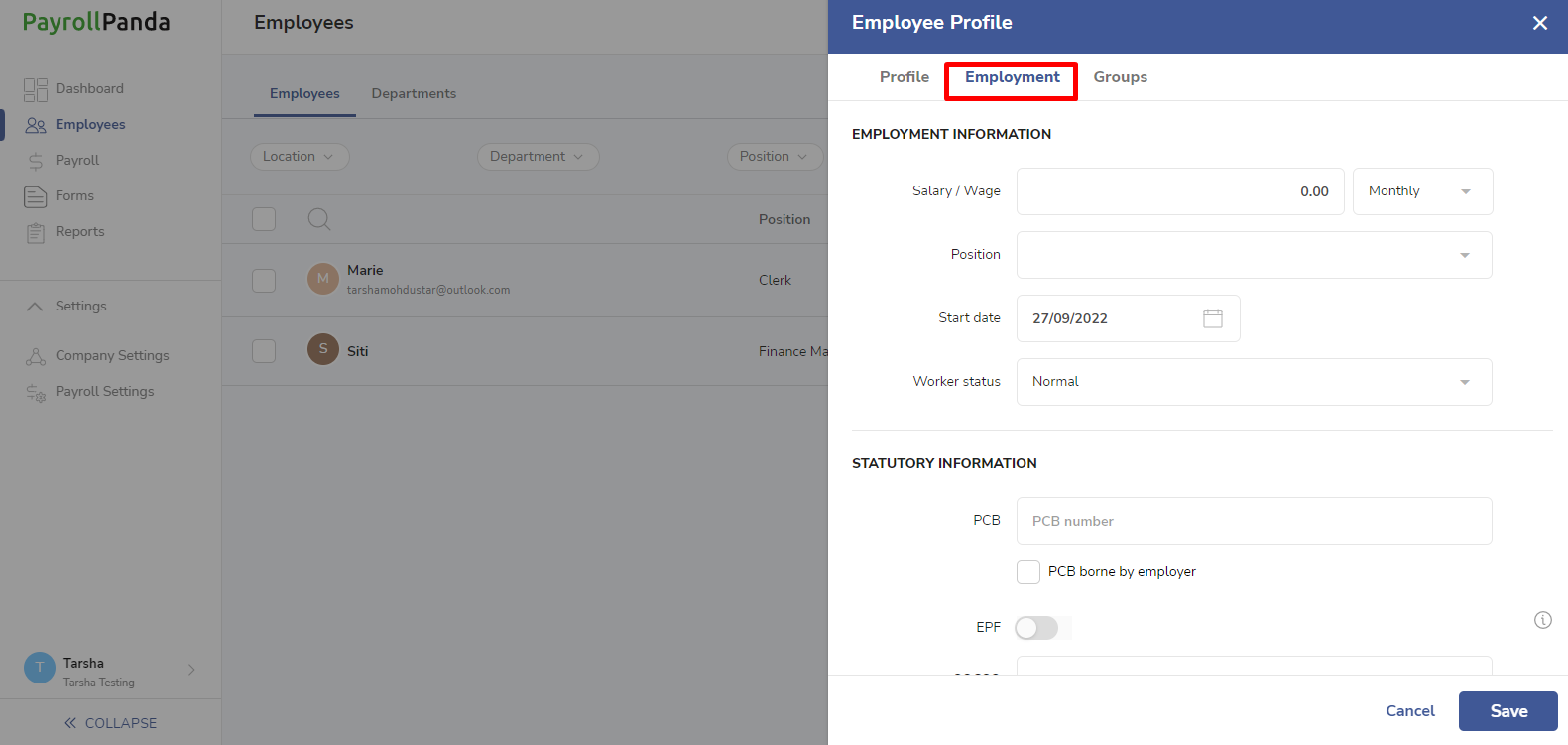
Under the Groups tab, you can set the employee’s department, location, schedule and payroll policy.
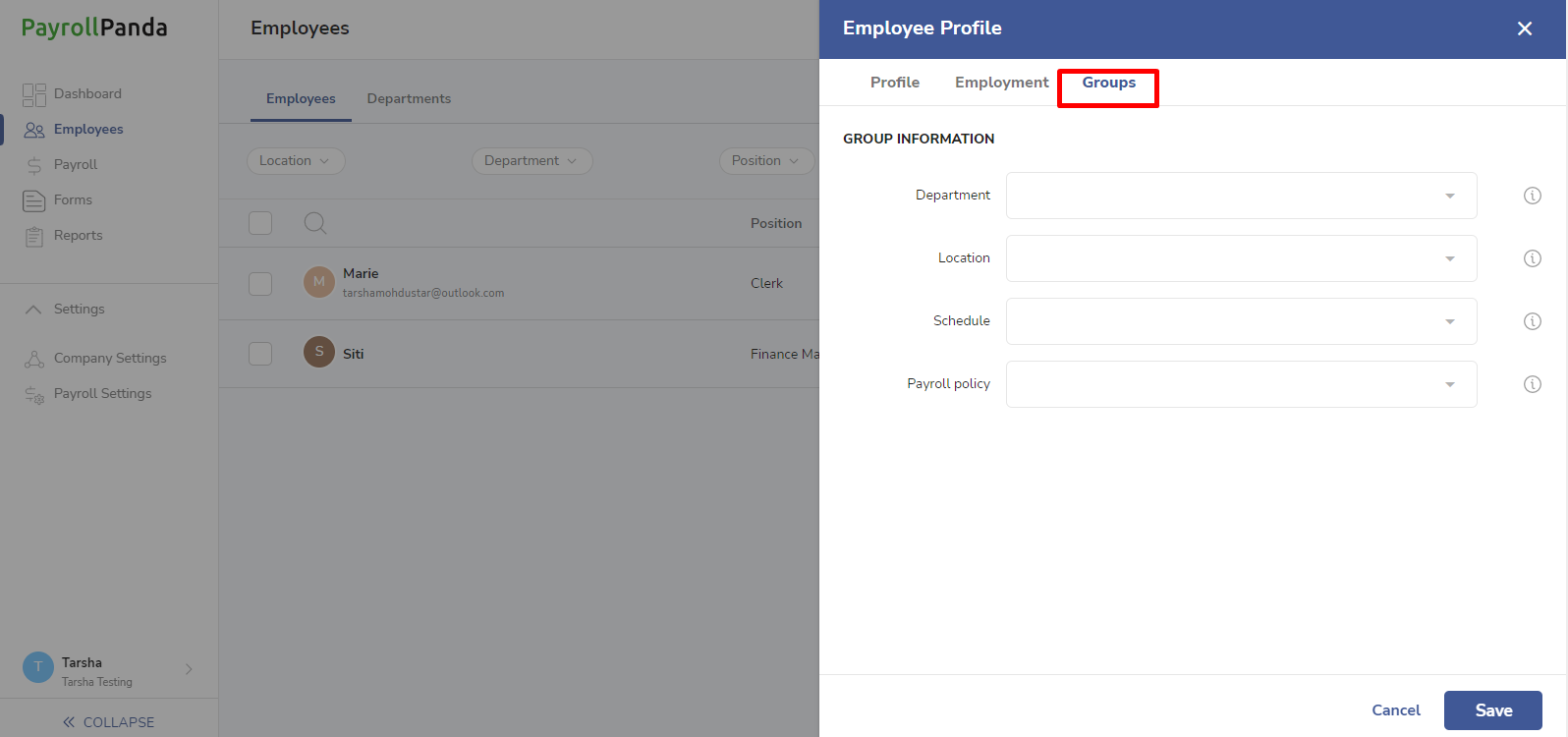
Bulk upload multiple employees
Click on Employees > Bulk Upload > Upload Employees.
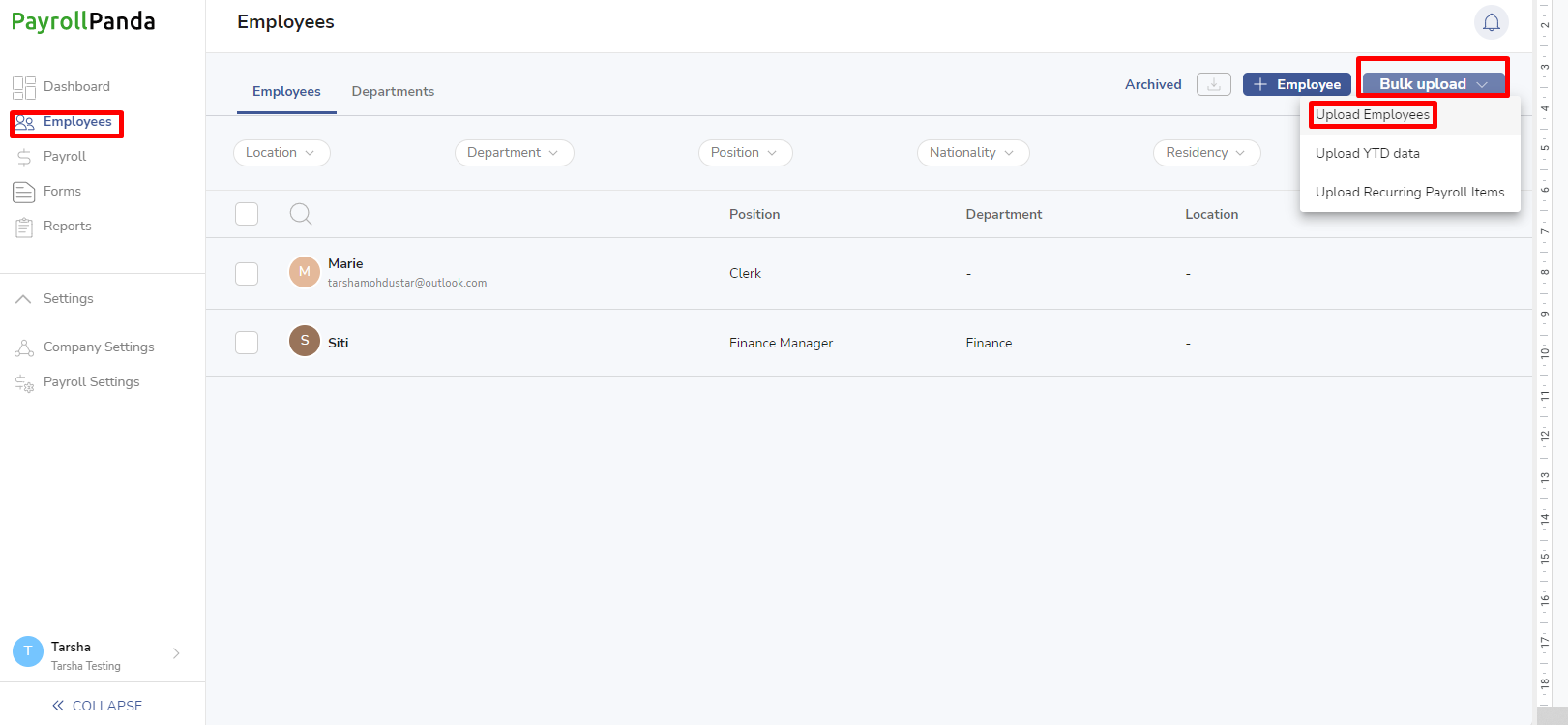
Download the template and enter your employees’ information. Make sure you follow the formats required for each column to avoid facing issues when uploading the file. Once you have filled in the sheet, download it as CSV.
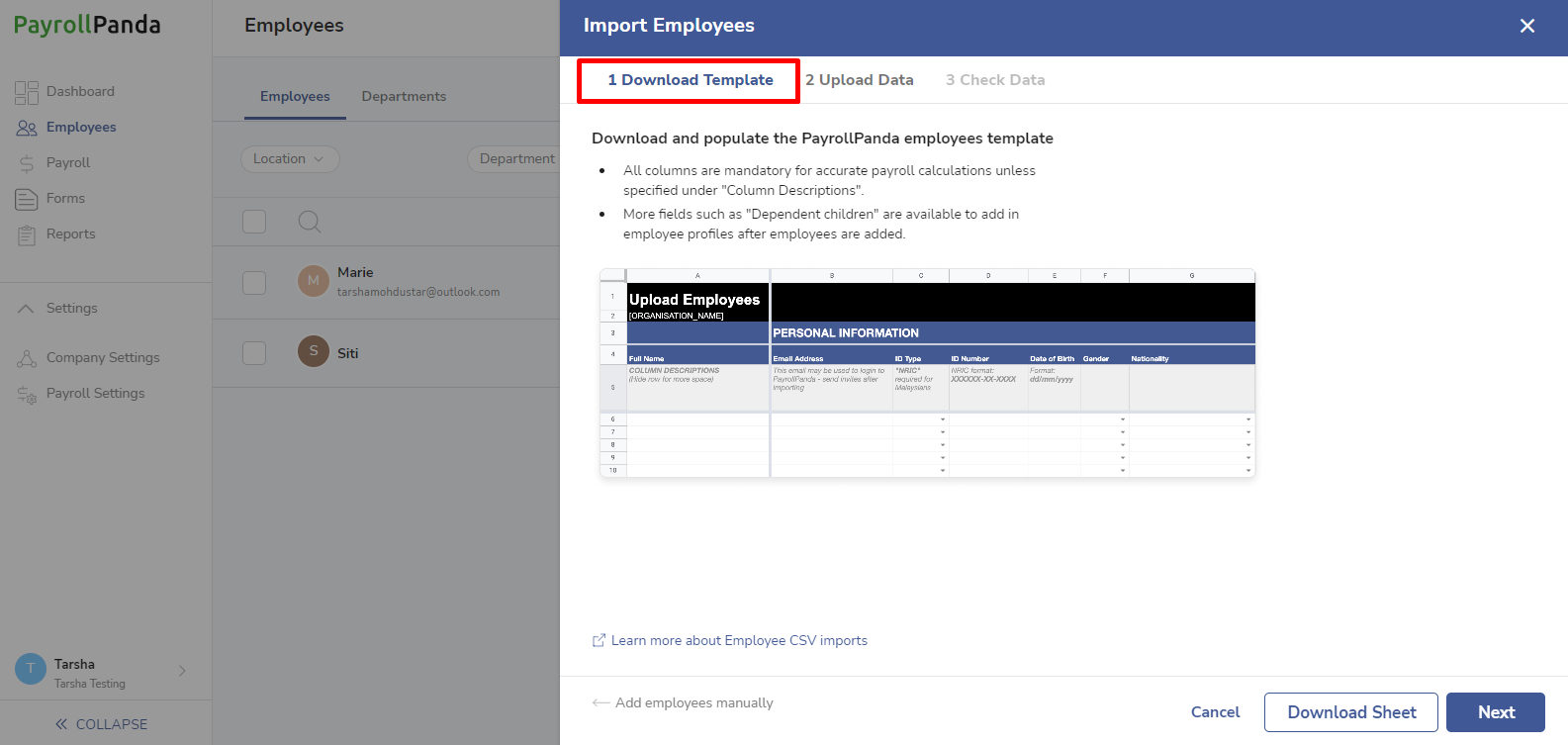
Then click on Next and upload the CSV file with your employees’ information. You will be able to check the data once the file has been uploaded.