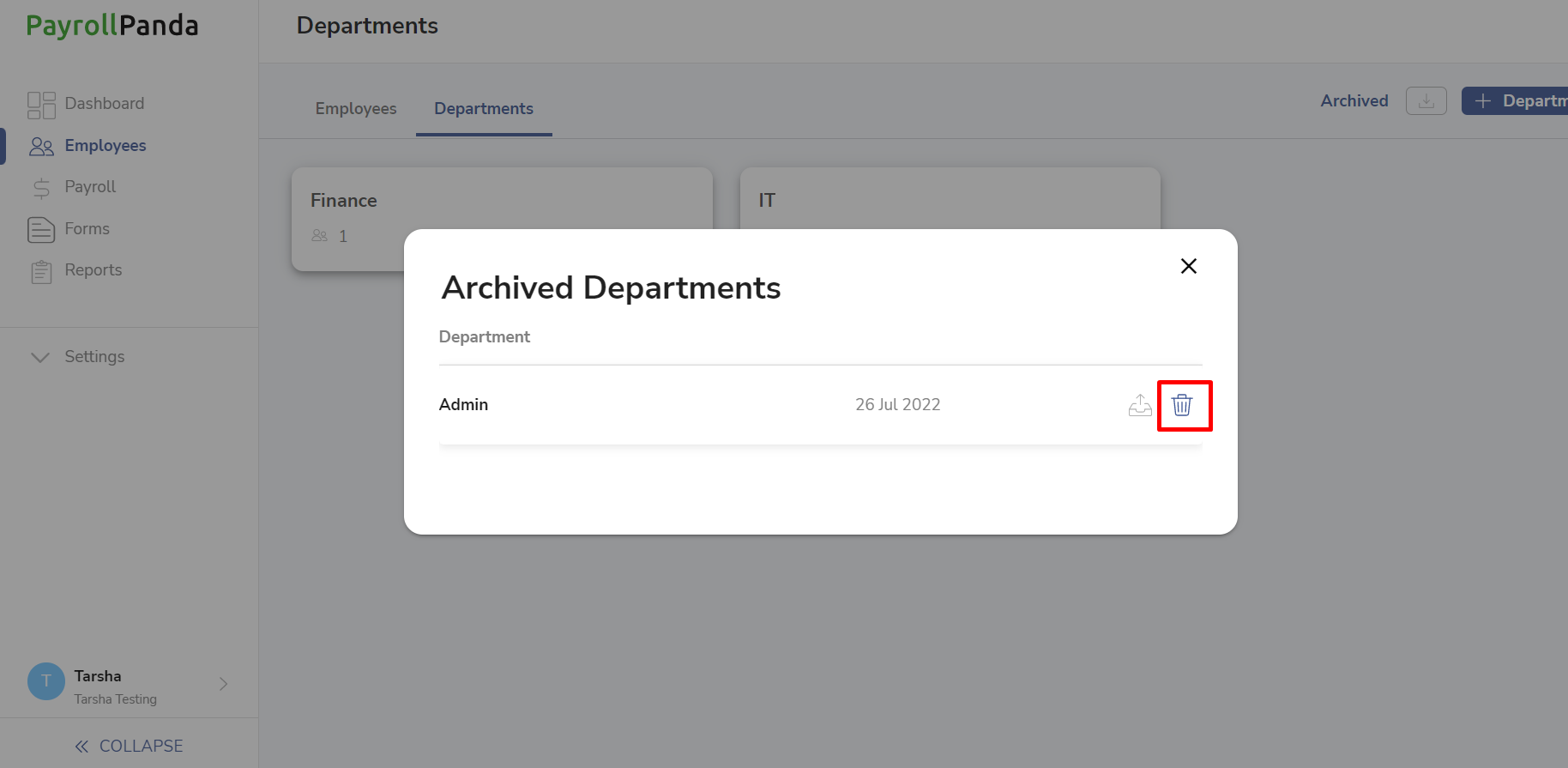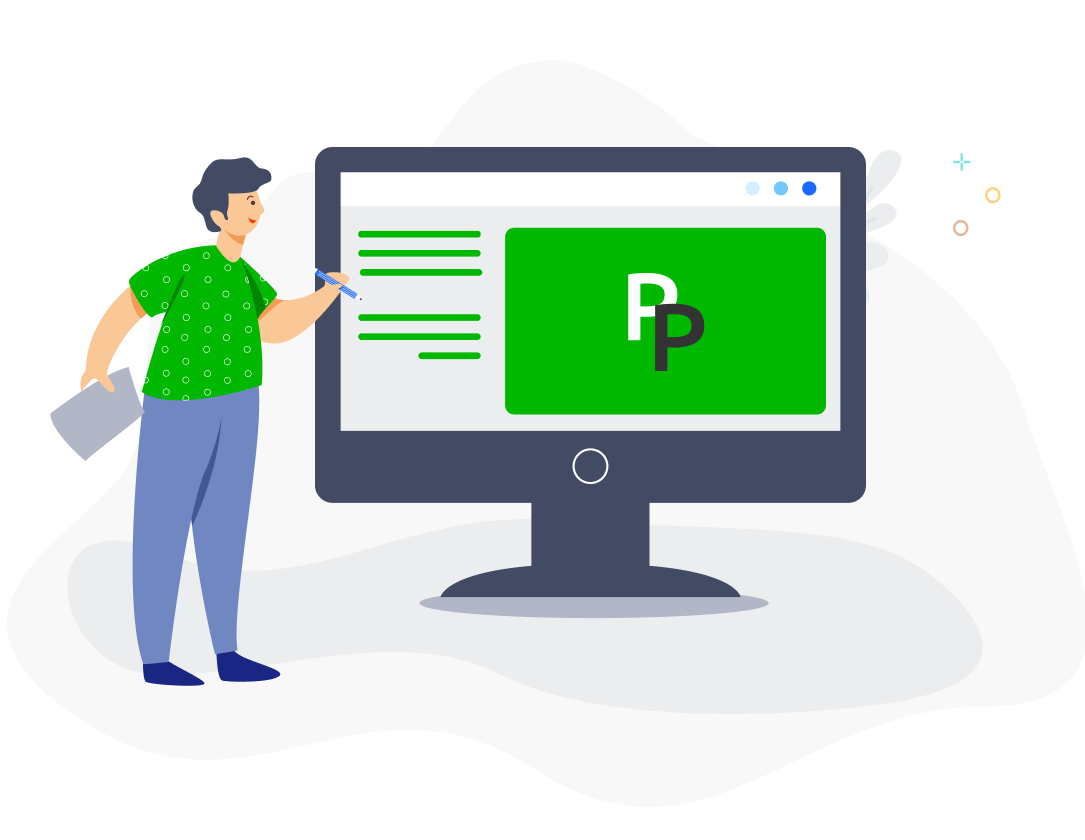You can group employees into different departments in PayrollPanda. That will allow you to filter employees by department when creating reports, running payroll or making payments.
You can add departments under Employees > Departments > + Department.
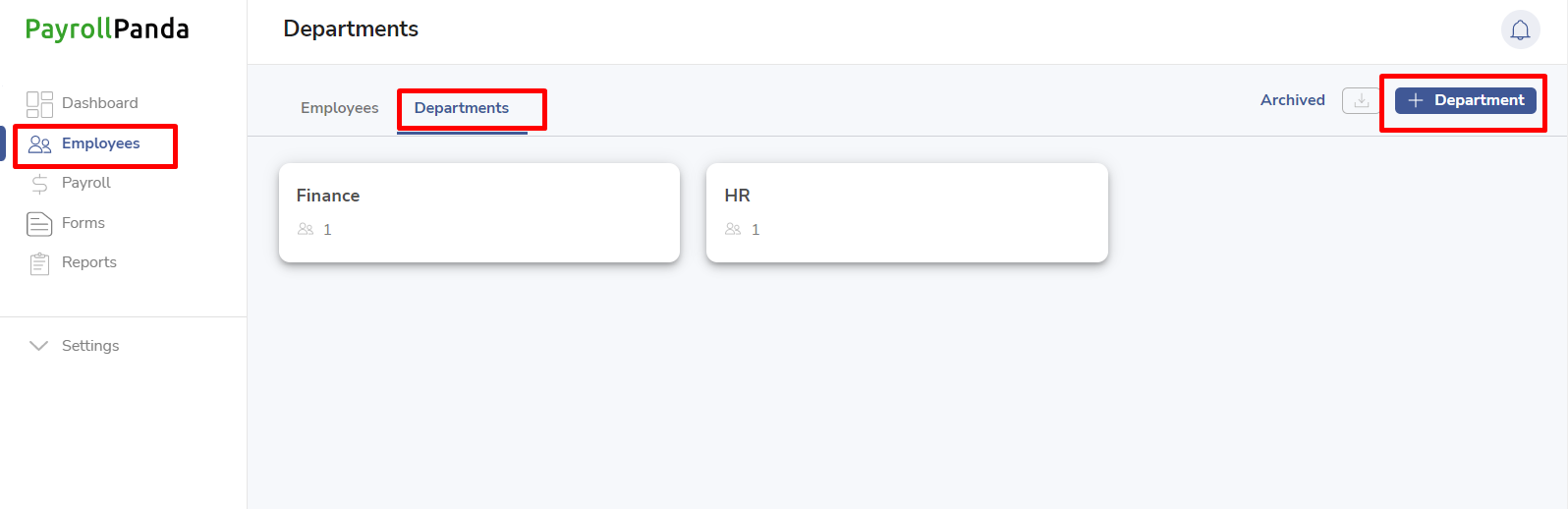
Enter the name of the department and select the employees who should be assigned to that department.
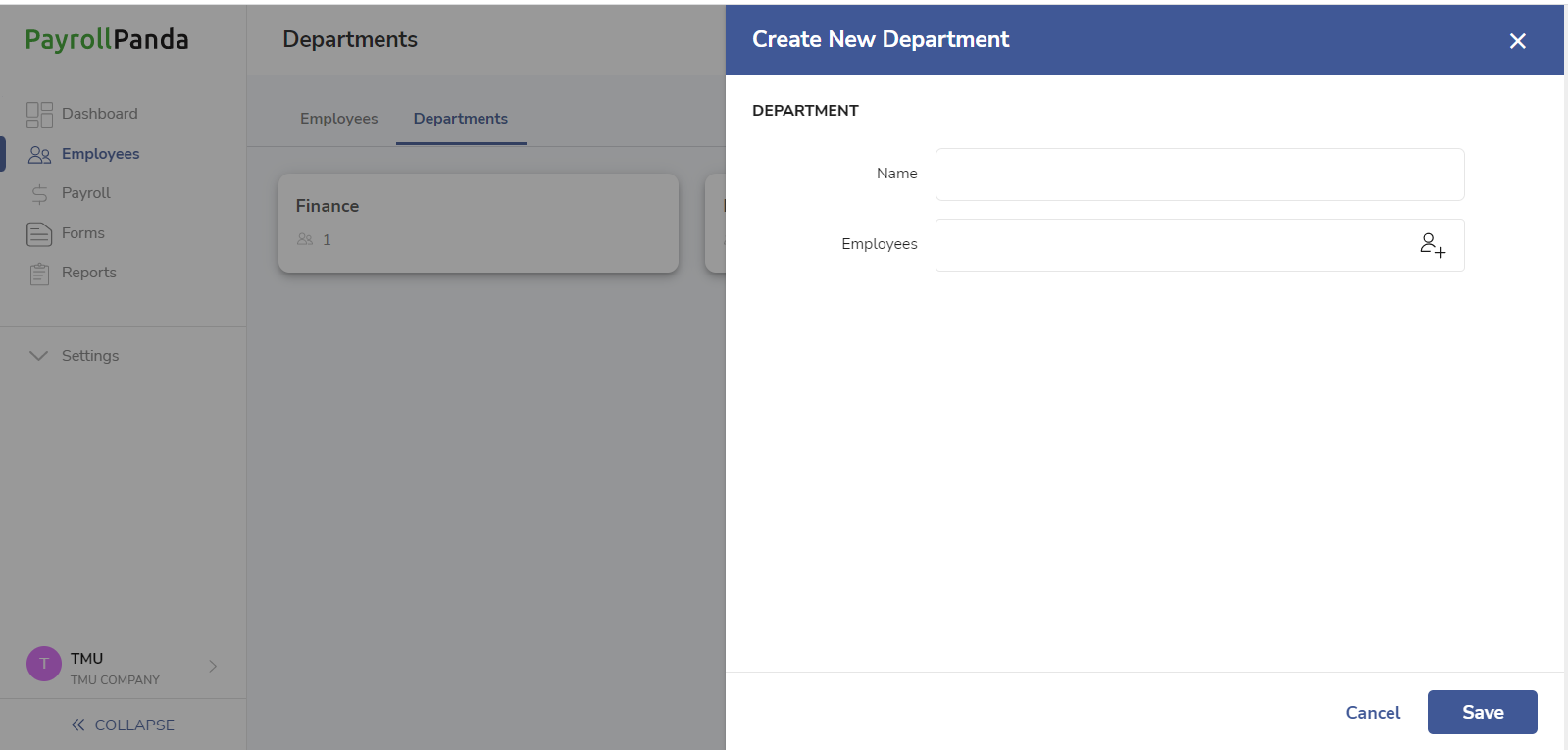
To change an employee’s department or assign a new employee to a department, you can do so directly in the employee’s profile under the Groups tab.
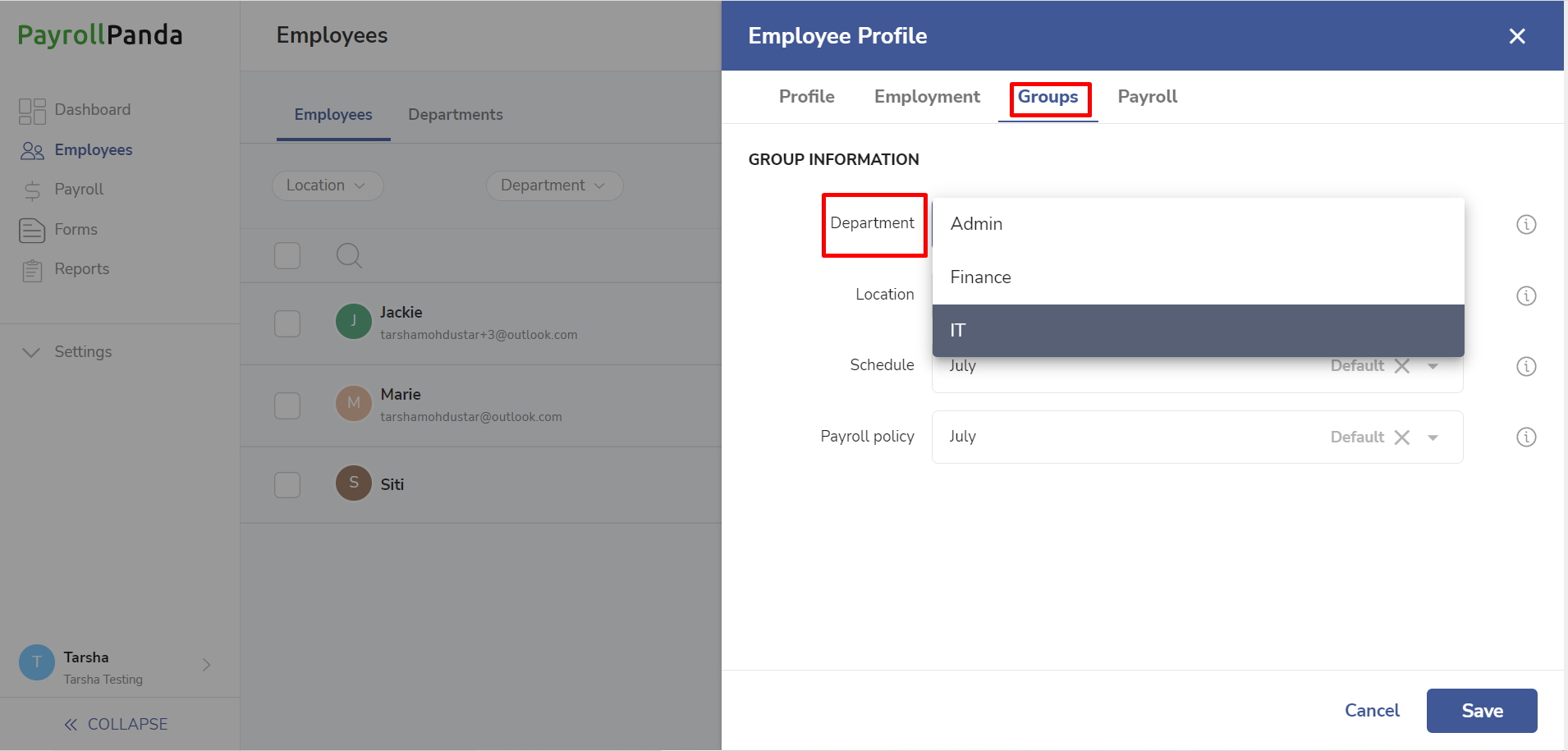
You can archive any department by clicking on the Archive icon for that department.
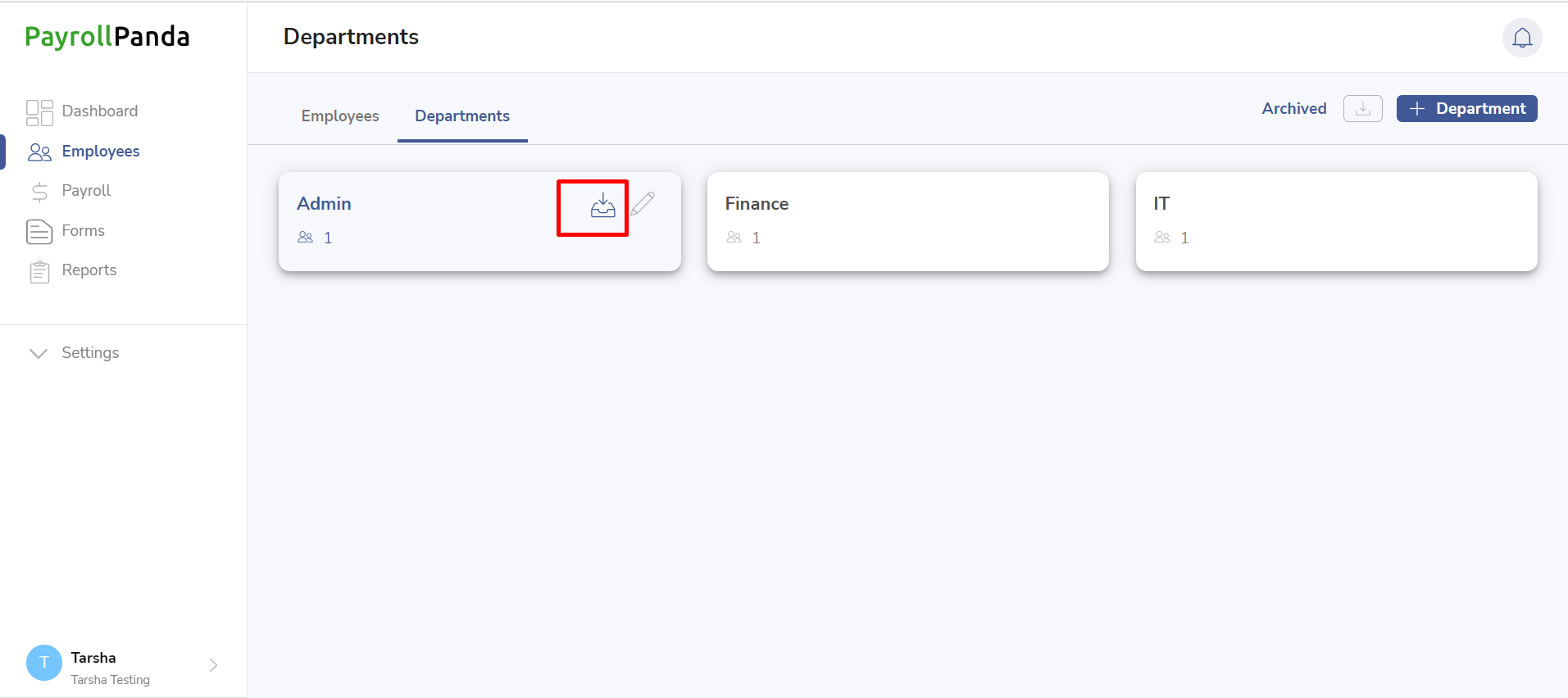
When you archive the department, you have the option to reassign the employees to a different department then click on Confirm to proceed.
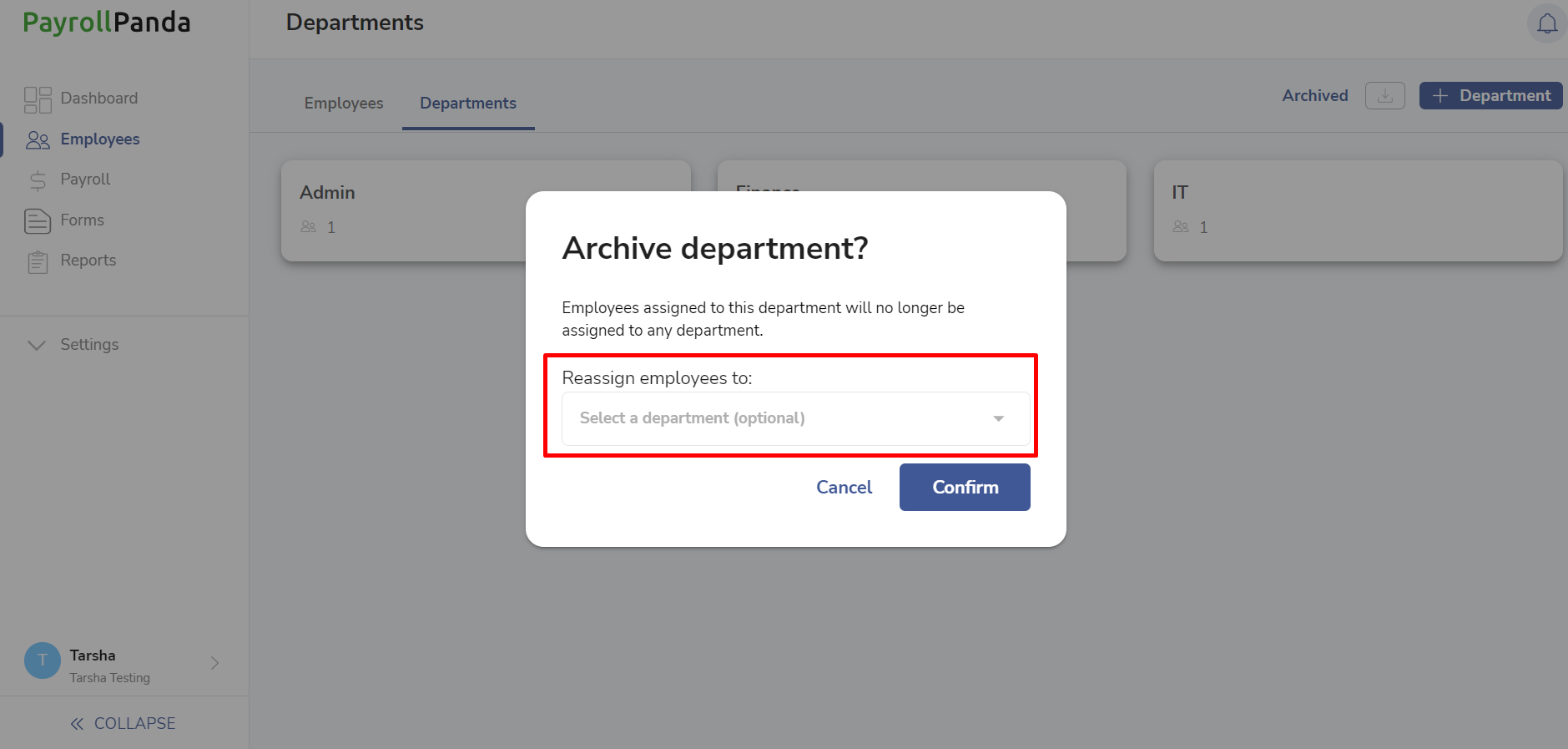
You can restore an archived department by clicking on Archived and then on the Unarchive icon for that department.
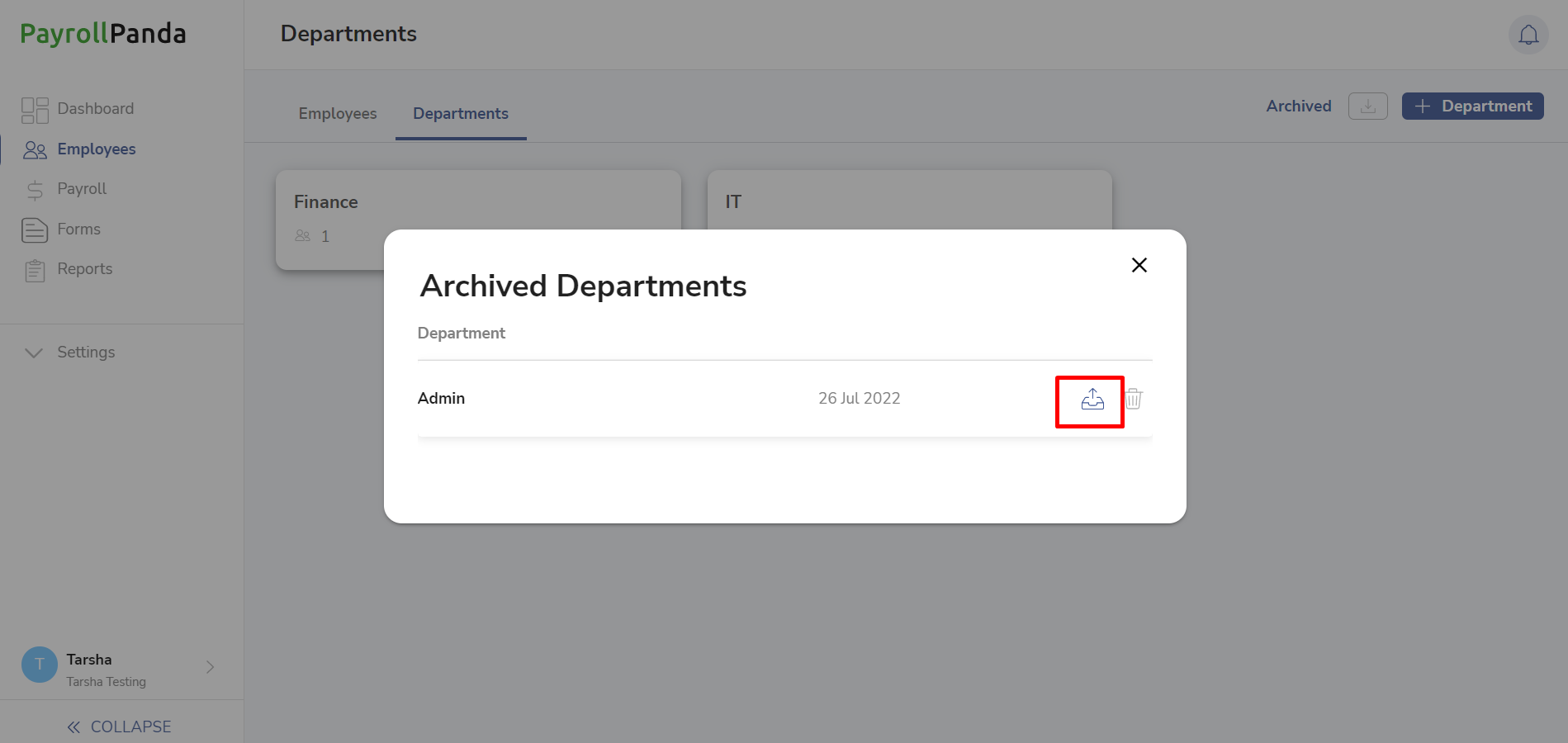
To permanently delete an archived department, click on Archived and then on the Delete icon for that department.