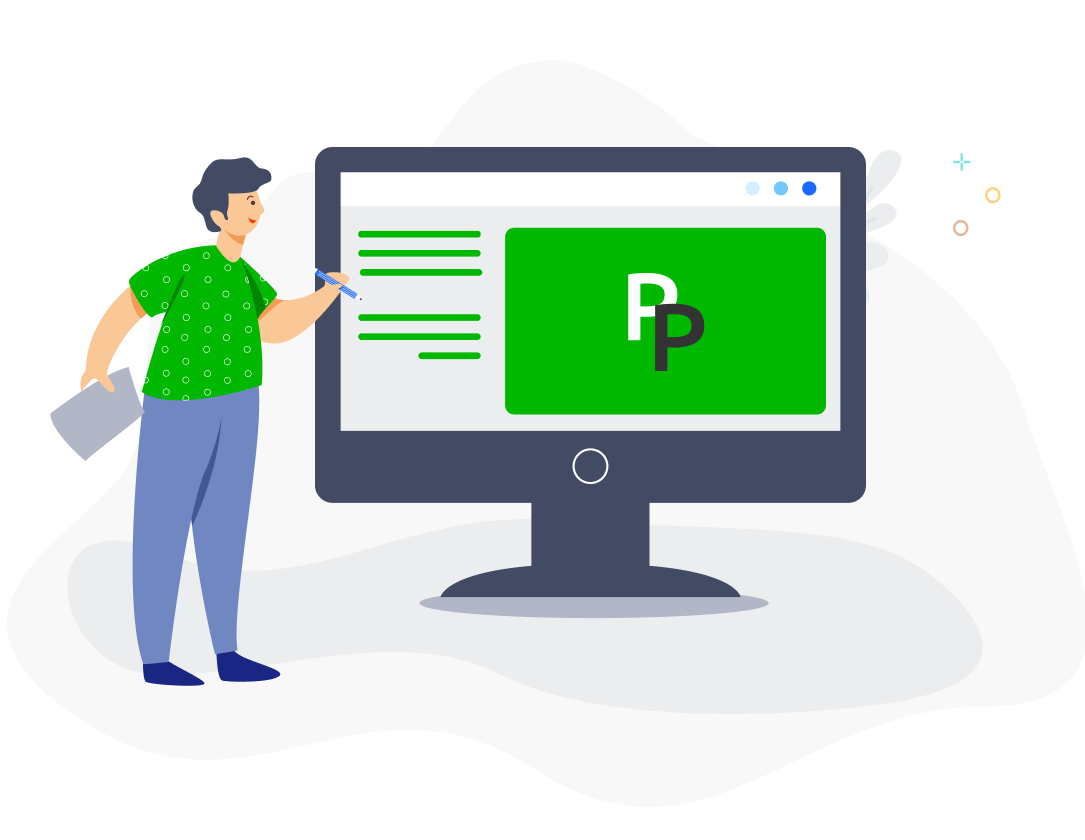As the CEO of a payroll software company, I need to know what my competitors are up to. That means I’m often researching about and/or playing around with their products, you know, it’s part of the job. Here, I share my findings of that research, giving credit to those competitors where credit is due and being honest about which products I believe you really need to avoid. For this particular review, I have asked my team to test and explore the SQL Payroll software. And so, there you have it, this review, and in it, we try to be honest, fair, and insightful…
This review covers:
- Overview
- What Pricing Plans Does SQL Payroll Offer?
- What are the Standout Features of SQL?
- What Were the Shortcomings in Our User Experience with SQL Payroll?
- What’s Our Final Verdict on SQL Payroll?
Overview
As the CEO of PayrollPanda, I’ve explored various HR and payroll software options, and this time my team and I took the opportunity to check out SQL, in particular SQL’s payroll software.
SQL Payroll is designed to streamline payroll management in Malaysia, offering features like monthly payroll processing and statutory contribution calculations. It facilitates salary payments through electronic bank submissions and handles various payroll components. SQL Payroll also provides reporting options, including government statutory reports, payslips, and management reports.
Reviewing SQL’s arsenal of features is quite a challenge, as it is not just a payroll software, but primarily an accounting software. SQL Payroll is just one feature out of its heavy arsenal of functions and products. So sit back and join me and my team for a deep dive into this complex and very interesting software, which includes a full range of products, such as Invoicing, Inventory Control, Stock Take, and an eCommerce solution.
In this review, we’ll be sharing our personal experience with SQL’s payroll software primarily, but we’ll also highlight the richness of its other products for a balanced view. We’ll provide insights into its features, pricing plans, and our user experience, and deliver our final verdict on the payroll software.
What Pricing Plans Does SQL Payroll Offer?
1. SQL Payroll:
Lifetime PERMANENT License: For RM 999, you can obtain a permanent license for a single company version with 10* active staff and unlimited resigned employees. It also comes with one year of phone and email support, along with software updates. This plan includes payroll processing with features like monthly payslip generation, leave management, and statutory updates.
Note: *Higher employee headcounts fall into a different pricing tier, and you would need to request a quotation to determine the actual cost!
2. SQL E Leave:
SQL E Leave is a chargeable add-on to complement SQL Payroll’s offerings. RM 25 per month**: This plan includes access to SQL E Leave, including one year of phone and email support with software updates. It provides the flexibility to apply for leave through the mobile app, along with a host of features aimed at enhancing leave management processes. Features include an employee and manager dashboard, year EA form records, and synchronisation with SQL Payroll.
Note: **This is a promotional price and requires a subscription for two years! SQL does not specify this commitment on their pricing page and we only found out due to our thorough research and engagement with the platform and sales staff. The above prices are still subject to 8% SST, something that is not explicitly indicated on their pricing website!
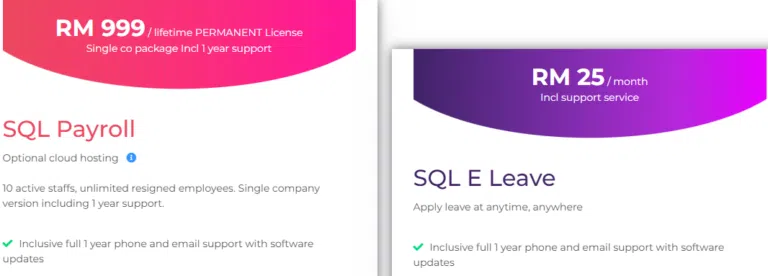
What are the Standout Features of SQL?
1. SQL Account
SQL Account is an accounting software solution suitable for both small businesses and large organisations. It includes features such as general ledger management, customer and supplier modules, sales and purchase management, inventory control, and automated bank reconciliation for multiple Malaysian banks.
The software also supports user-defined fields, commission calculations and advanced security options. There’s free monthly training and customer support available. Additionally, it integrates with WhatsApp for document sharing and has an exclusive partnership with CTOS Malaysia for access to credit reports.
2. SQL Payroll
SQL Payroll is an integrated payroll processing software designed to streamline payroll management in Malaysia. It is built to simplify the payroll process, offering features like monthly payroll processing, calculations of statutory contributions, and compliance with local legislation, including LHDN, KWSP, SOCSO, and more. The software facilitates the processing of salary payments through electronic submissions to Malaysian banks and provides features for handling various payroll components like overtime, claims, allowances, and deductions. SQL Payroll also offers reporting options, including government statutory reports, payslips, and management reports.

3. SQL E Leave / HRMS App
The SQL E Leave / HRMS App is designed to streamline HR management by providing employees and managers with tools for time attendance and leave management. Employees can clock in and out using geofence technology, track their attendance and overtime pay rates, and access their leave entitlements, balances, payslips, and EA forms.
Managers gain an overview of team attendance, can track late arrivals, early departures, and absences, and receive notifications for employees leaving the workplace during working hours. The app also offers customisable overtime rules, flexible lunch hours, and allowances. It allows managers to approve leave applications, assign responsibility for leave approvals by department, and it provides insights into employee attendance records.

4. SQL Production
SQL Production is an integrated manufacturing function within the SQL Financial Accounting system. It offers features for production and manufacturing management, including Bill of Materials (BOM), job orders, assembly support, and various production reports. SQL Production aids in material resource planning (MRP), cost control, work-in-progress tracking, batch traceability, and efficient inventory management. It helps streamline production processes and improves cost control while ensuring timely deliveries and reducing material losses.
This feature can be a good solution for businesses seeking to enhance production and manufacturing efficiency using modern technology and tools.
 5. SQL Stock Take App
5. SQL Stock Take App
SQL Stock Take is a mobile application designed to simplify inventory management by providing real-time access to stock records. With this app, users can perform stock-taking activities such as adjusting stock quantities, scanning barcodes, and checking prices, all from their mobile devices. It increases flexibility and eliminates the need for manual stock take sheets.
Additionally, SQL Stock Take offers features like a picking list for verifying item details and batch information. Plus it integrates with SQL Accounting software, automatically adjusting stock levels in the accounting system based on stock take results.
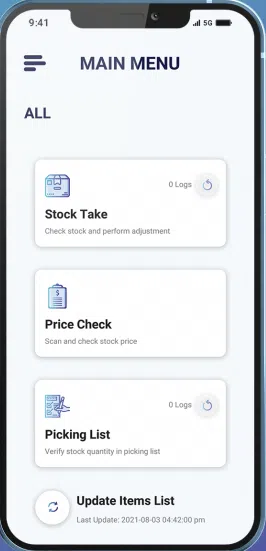
6. SQL eCommerce
SQL eCommerce is a feature designed to streamline business transactions by integrating data from online e-commerce platforms like Shopee and Lazada into SQL Accounting Software. It eliminates the need for manual data entry by allowing users to download sales transactions directly from their online stores into invoices and official receipts.
This feature supports multiple stores, offers one-time configuration, and can handle an unlimited number of transactions. It aims to increase business productivity, reduce human errors, and ensure data integrity by simplifying the process of importing e-commerce data into the accounting software.
SQL eCommerce also provides reports for analysing sales and purchase history, profit, and stock movements, contributing to better stock management and business performance analysis.

7. SQL POS
SQL POS is an integrated point-of-sale system designed for various industries like mini markets, bookstores, and pharmacies. It offers integration with SQL Accounting Software, enabling automatic updates of inventory, orders, and customer data. This system supports multiple warehouses, various pricing options, and different payment methods, including partial payments. It’s available both online and offline, with nationwide after-sales service and training options.
8. SQL Business Intelligence Dashboard
SQL Business Intelligence Dashboard is a feature that provides an overview of essential business data. It displays daily, weekly, and annual sales, profit, cash flow, customer retention, and staff performance. Users can group data by sales agents or item groups to monitor performance and identify top-selling products.
The dashboard offers cumulative and detailed breakdowns of sales, allowing users to assess daily business performance and compare current data to previous years. It also includes sales analysis reports and provides insights into staff performance, helping with commission distribution decisions. Additionally, it tracks company growth by monitoring customer demographics and locations, aiding in targeted marketing efforts.
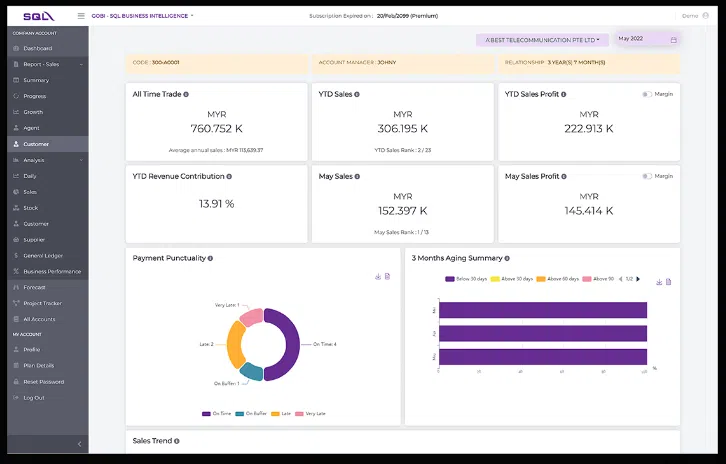
What Were the Shortcomings in Our User Experience with SQL Payroll?
1. Lengthy Approach to Accessing a Demo Account
Our first interaction with SQL’s Payroll software trial was not without its challenges. As a team engaged in a comprehensive assessment of competitor payroll software, we approached this experience with a sense of anticipation. On SQL’s primary website, our attention was drawn to an inviting link: “Free Download Payroll Software trial.” With a mouse click, we expected the software download to commence. However, instead of starting the download, we were redirected to another page.
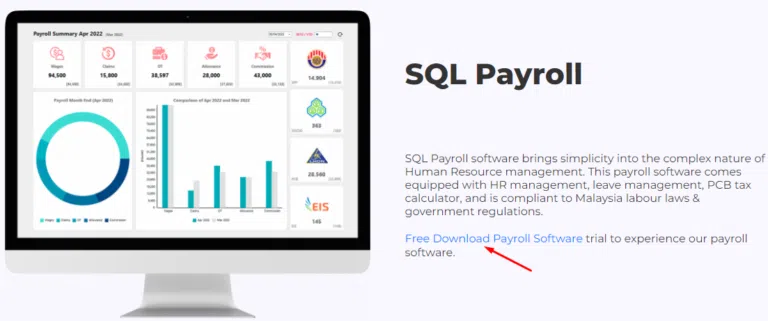
On the next page that opened, a prominently displayed red button prompted us to proceed with the download. Yet, this action did not initiate the download either…

A subsequent pop-up window demanded an extensive array of personal and company information. This went beyond the typical registration process, including details such as name, employee headcount, contact number, email address, current payroll software, reason for download, state, and even the business address. Complying with these requests was obligatory in order for us to proceed.
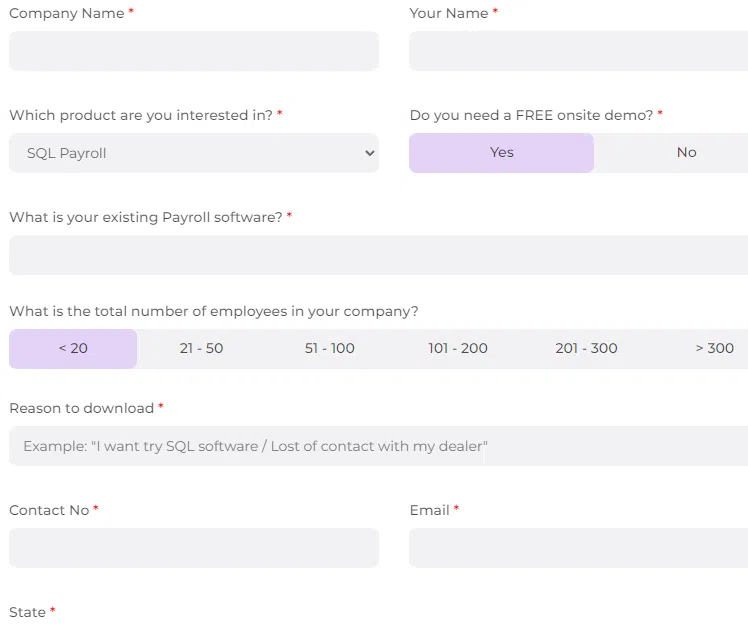
Only after we diligently submitted the requested information did the software download finally commence. Shortly thereafter, we received a standard welcome email as well. We got excited to finally get to try out the software after such a lengthy download process, but we were yet again disappointed by what happened next.
2. The Downloaded SQLPay.exe Could not be Located
The downloaded file, SQLPay.exe, proved to be nonfunctional. We attempted to launch it repeatedly, even revisiting the process by re-submitting all our personal details, hoping for a different outcome. Unfortunately, this only resulted in more welcome emails and yet another non-operational file. A recurring pop-up message informed us that the software could not be located.
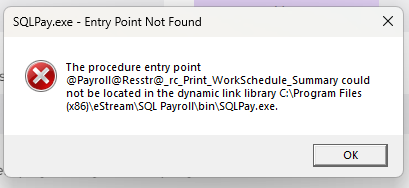
Our aspiration for a swift and trouble-free experience with SQL’s payroll software trial was put on hold for now. Despite our best efforts and the repeated submission of personal information, the software remained elusive and resistant to operation. It’s certainly annoying if you wish to just get on with something and then have to deal with one thing after another, holding you back from your initial quest.
In today’s fast-paced digital landscape, initial engagement can set the tone for a potential business relationship. A disjointed journey from interest to engagement is a significant drawback that can have adverse effects on decision-making in a competitive market. Definitely not great for SQL payroll.
3. No Live Chat Causes Delays when Reaching out for Support
Still stuck, we decided to reach out to SQL’s customer support to sort out the installation issues we were facing. Unfortunately, SQL doesn’t offer a live chat feature, which sucks, so they steer you toward submitting inquiries on their website. Whether you click “Send Inquiry” or “Book Demo” anywhere on their site, you find yourself repeatedly routed to the same inquiry form, even though an inquiry and a demo are two different things. Again comes the request for a multitude of details. This form closely resembles the one used for the free payroll trial, which initially led to some confusion. But if you look closely, you’ll notice a few differences, including the option to leave a message.
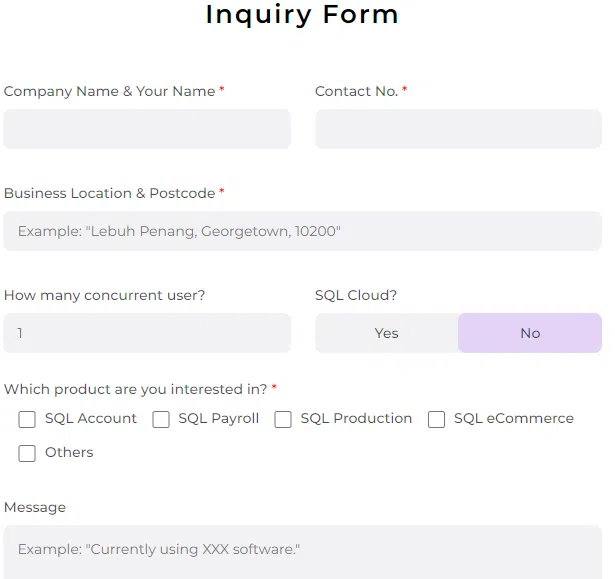
We took this chance to let them know how eager we were to give their payroll software a try. Unfortunately, there was no indication of how long it would take to hear back, and we were left waiting. In the end, we didn’t hear back from them until the next morning. Their reply came in via WhatsApp, and after some back-and-forth message exchange with their sales staff, she eventually sent us a link to WeTransfer, with the heads-up that the link would only be valid for a week.
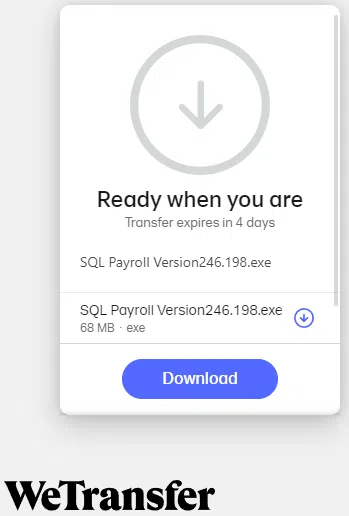
With the arrival of this WeTransfer link, we were finally able to download the payroll software and proceed with the installation process. Regretfully, our initial attempts to test the software and the lack of real-time support had already caused unexpected delays in our mission to evaluate SQL’s software. As we keep on with our evaluation, we’re hoping SQL takes a look at improving the initial user experience and support process for folks like us who just want to give their software a spin.
4. Demanding System Requirements and Key Considerations
In our search to learn more about SQL software, we’ve come across some considerations that deserve attention. The system requirements, as specified by the SQL website, could be considered relatively demanding for desktop software, particularly in comparison to what might be considered “normal” for most everyday computing needs.
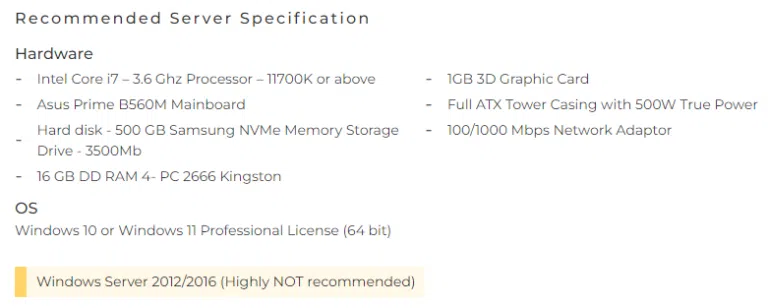
While these system requirements are not unheard of in today’s computing landscape, they do appear to be on the higher end of the spectrum. Most everyday office tasks and accounting software can run comfortably on less powerful hardware. The requirement for Windows 10 or Windows 11 Professional (64-bit) is in line with modern operating systems, but the mention that Windows Server 2012/2016 is “Highly NOT recommended” indicates that the software may not be optimised for older server environments.
Besides the software recommendations, we’d like to point out a few other considerations. Accessibility, for example. Desktop software is tied to a single computer or network, which can be restrictive in a world where remote work is prevalent. Scaling up can be a bit of a challenge as well. As your business expands, the software may struggle to handle the workload, potentially necessitating additional investments in hardware or software enhancements. Data security is a responsibility left to the user, which means your payroll data could be vulnerable without adequate safeguards. Managing manual updates and dealing with interruptions can also be bothersome. Collaboration and integration with other systems may also not be desktop software’s strongest points.
To sum it up, it’s clear that while desktop software has its merits, it may not align with the requirements of today’s business landscape as effectively as cloud-based alternatives.
5. No Independent Customer Reviews on Comparison Websites
In our search for reliable user feedback about SQL payroll software, we were surprised to find out that there were literally no independent reviews on well-known comparison and review websites like Capterra.com, Softwareadvice.com, GetApp.com, G2.com, and others. When we asked SQL’s sales staff about independent reviews to gain insights from other users, they directed us to Google with a link. However, the pages that appeared in the Google search consistently linked back to SQL’s own website or affiliated sites, making it difficult to find unbiased opinions from actual users. Even our attempt to explore the Google Play Store for SQL’s HRMS app yielded zero reviews. My team asked again for a direct link to these specific reviews, and the next message contained a link to YouTube, with yet another biased review hosted on their own YouTube account.
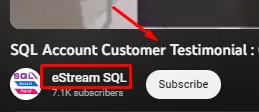
Isn’t it strange that a software provider claiming to serve several thousand customers cannot provide independent reviews from their user base? This lack of independent reviews has significant drawbacks. It means that potential users miss out on valuable real-world experiences from others who’ve used the software. Independent reviews are crucial for evaluating software’s performance, reliability, and user-friendliness. Additionally, independent reviews hold software providers accountable. They encourage transparency and motivate providers to improve their products based on user feedback. In the absence of this feedback, it’s hard to tell whether SQL is actively addressing user concerns and making meaningful improvements to their software.
6. Steep Additional Costs for Different Add-On Features
As we delved deeper into our exploration of SQL’s Payroll software, we naturally sought to understand the pricing structure for different employee headcounts because we didn’t find it particularly clear from their pricing website. What we found was that the pricing landscape was not exactly straightforward, and it became evident that this software demanded a substantial financial commitment, especially if you wanted to add on their eLeave feature or some software training. Upon requesting pricing details, we received a quotation that shed light on the cost implications. For a license accommodating 20 active employees and up to 3 companies, the price tag currently stands at RM 1699.
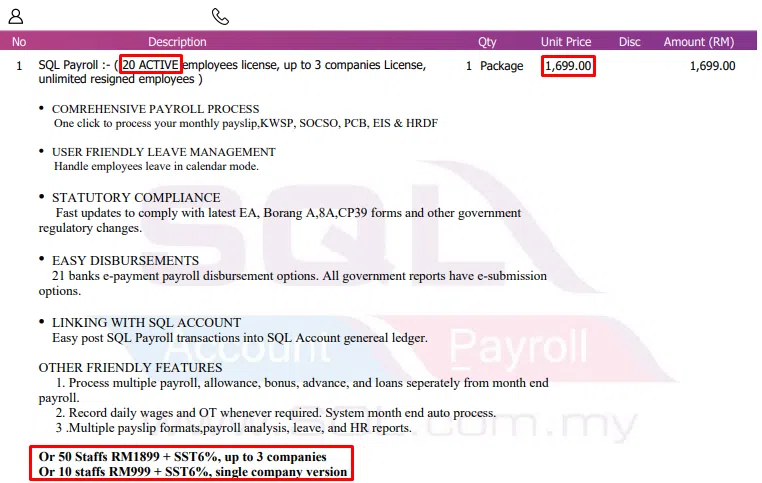
Alternatively, there is an option for up to 50 staff at RM 1899 plus 6% SST, which has since increased to 8% as of March 2024, for up to 3 companies. Note that any organisation with an employee headcount exceeding 20 will automatically be charged according to the 50-employee headcount pricing bracket. In other words, once you surpass the 20-employee mark, you’re moved into a different pricing category, which can have a notable impact on your overall costs for SQL’s payroll services. For those with fewer employees, a package for up to 10 staff at RM 999 plus 8% SST is available, limited to a single company version. This is also the only pricing model they display on the pricing page of their website.
It’s important to note that if you desire training, an additional cost of RM 350.00 is levied for a single session of on-site training lasting 1-2 hours, covering software deployment and implementation. Additionally, users have the option to forgo buying a software license and subscribe to the cloud-only service for SQL Payroll. The pricing for this option was quoted as follows: RM 49 per month for up to 10 staff, RM 69 per month for 11- 20 staff, and RM 79 per month for 21- 50 staff. There’s an additional charge of RM 59 for every extra user who wishes to access the software. Support is included for one year.
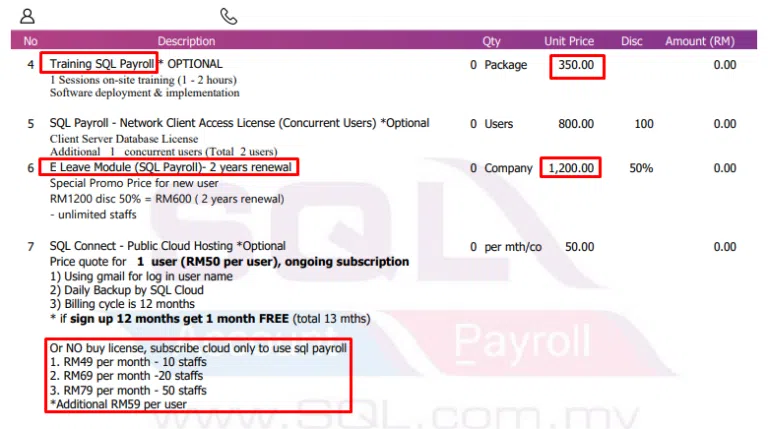
If you were looking to take advantage of SQL’s E-Leave feature through their mobile app, you’d find that this service wasn’t included in their standard package. It’s a separate offering that comes at an additional cost, potentially impacting your overall expenses. The E-Leave Module for SQL Payroll comes with a two-year renewal option, priced at RM 1,200. They did offer a promotional rate in their quotation for new users.
It’s worth noting that many software providers typically include a mobile app as part of their package, seamlessly syncing with their cloud-based software. In contrast, SQL requires users to purchase their E-Leave app separately. They promote this app as a tool to “transform your HR management” and offer features such as time attendance tracking, leave status management, payslip and EA form downloads, and a comprehensive view of your team’s activities. It’s positioned as a means to enhance HR efficiency but it certainly comes at a cost. Potential users should be aware that certain functionalities, such as the E-Leave module and its associated mobile app, come at an extra cost, which can significantly impact the overall budget for adopting SQL’s services.
Important: If you wish to have customer support beyond one year, you will be charged a minimum of RM 600 + 8% SST for each subsequent year, which will include phone support and software updates.
7. Ancient Looking Interface of the Payroll Software
In the world of payroll software, functionality is king. Yet, in a market saturated with options, it’s easy to forget that appearances matter, too. The way a software interface looks can shape your entire experience. Our journey with SQL Payroll was a stark reminder of this simple truth. First impressions often set the tone, and when we launched SQL Payroll’s desktop software, we were met with an interface that felt extremely dated. It resembled a throwback to earlier Windows operating systems like Windows 95 or 98, with a cluttered and antiquated appearance.
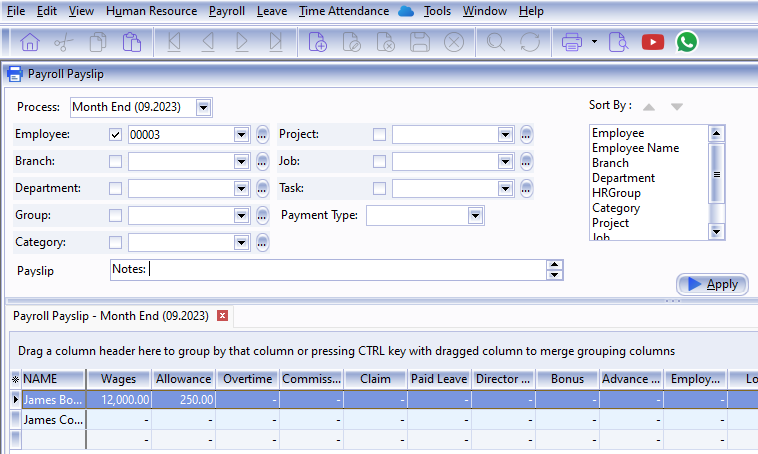
It was quite surprising to say the least, that we were greeted by a software interface that feels like it was taken out of the last century in a time when form and function should go hand in hand. Never underestimate the importance of a beautiful user interface! An outdated look can obscure a robust set of features, erasing a chance to win over potential users right from the start.
Beyond the initial visual surprise, SQL Payroll’s interface presented another hurdle. It had a lot of tabs with even more sub-settings, which can be overwhelming for someone new to the software.
We found ourselves longing for a more user-friendly setup process, one that would walk us through company setup, adding employees, and eventually running payroll step by step. Instead, we were left to explore on our own, clicking through numerous options and fields, often feeling lost in the process. And with such an initial experience, you pretty quickly feel annoyed and simply not eager to continue navigating this digital maze.
The interface was incredibly convoluted and way too cluttered, and testing it wasn’t exciting but more of a cumbersome ordeal. It wouldn’t be a surprise if many new users needed to opt for the training session – but remember, that will cost you a whopping RM 350 for a 1-2 hour session.
8. Non-straightforward Adding of Employee and YTD Information
Adding new employees to the system was another hurdle. There were no clear, straightforward steps to guide us through the required information entry. Many fields could be left blank, although they would be crucial for accurate tax calculations, such as marital status, number of kids, spouse working, join date etc. Information could be saved without the prompt that certain details may still be pending. This can potentially lead to oversights in crucial areas, and result in incorrect statutory deductions.
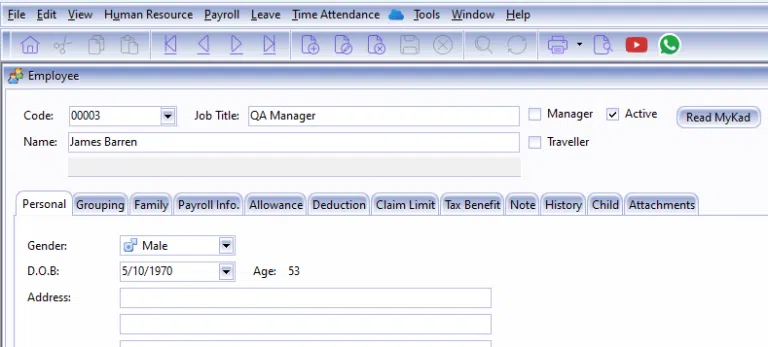
What was even more concerning was the lack of a prompt to enter Year-to-Date (YTD) salary information for new employees. When an employee joins in the middle of the year, it’s essential to obtain a TP3 form containing important details about their earnings and deductions from previous employment within that same year. These details are vital for calculating accurate Monthly Tax Deductions (PCB). You’d expect a payroll service provider like SQL to prioritise and guide users through this process smoothly. However, it became clear that the software didn’t emphasise the importance of adding YTD salary information during the employee setup. Accurate PCB calculations are critical, and the YTD information plays a central role in achieving this accuracy. Can these details be added somewhere? Maybe. Did we find where? No. And neither were we prompted by the system about the importance of this information.
9. Questionable Setting for Pre-set Payroll Items and Flexibility to Adjust Mandatory Deductions
While testing SQL’s Payroll software we came across another surprise. With a few clicks, we could alter preset payroll items and remove the tick for PCB, EPF, Socso, or EIS deductions. This flexibility opens the door to erroneous statutory calculations. Certain payroll items are subjected to specific deductions and these rules have been set out by the relevant statutory bodies. Users shouldn’t have the freedom to ignore them. We tested this by adding a Meal Allowance of RM250 to an employee and simply removed all ticks, making this allowance no longer subject to any statutory contributions.
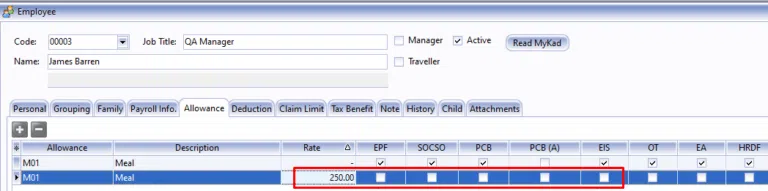
Our employee is now getting RM 250 extra, and his EPF calculation does not take into account this extra allowance due to our edits, thus causing incorrect payroll calculations. The 11% and 12% employee and employer EPF contribution only take into account his basic salary.
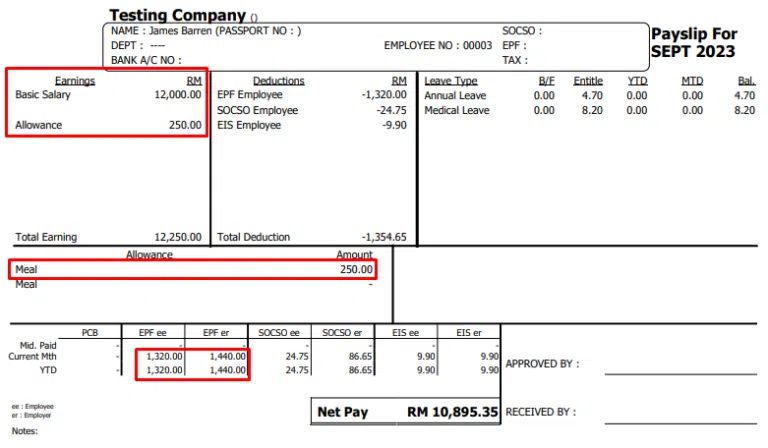
But that was not all: The next surprise hit us when we noticed the pre-set settings for certain allowances. Strangely, SQL only offers three pre-set allowances, which are certainly very few. The ones available to select are Handphone, Meal and Petrol. Each allowance is pre-set to be subjected to EPF, Socso, PCB and EIS as well as HRDF. However, payroll items such as Meal or Petrol Allowance are tax exempt, provided certain conditions are met. Furthermore, a Travel/Petrol allowance (for official duties) would not be subjected to EPF, Socso and EIS. You can find out more here about which perquisites are tax exempt and what payroll items are subject to EPF.
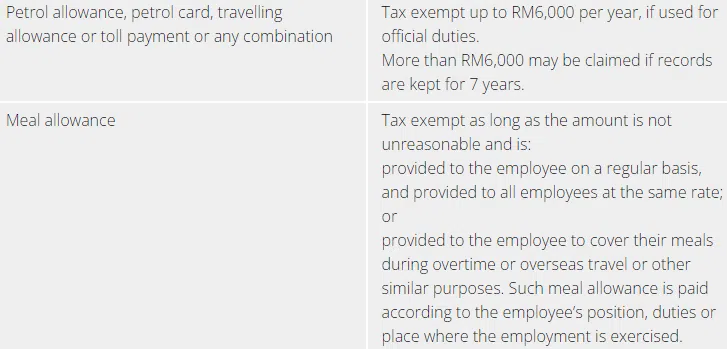
SQL, however, makes their pre-set allowances subject to every statutory deduction by default. This leads to two problems: Users now have the option to pick and choose the settings as they like, potentially evading certain statutory contributions. Secondly, this would make it more difficult for the less knowledgeable user, as they now need to figure out the correct settings for themselves.
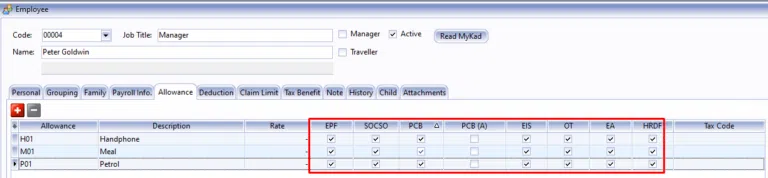
While a user can have the freedom to create their own payroll items with settings according to their liking, we feel that payroll items which are pre-set within a payroll software should be in line with the rules and regulations set out by the respective statutory body to ensure compliance. With SQL, we found that the ability to tweak preset payroll items and pick and choose deductions, especially when it comes to mandatory contributions like PCB, EPF, Socso, and EIS, might appear as a feature, but it can result in unintended errors and even potential avoidance of statutory responsibilities. Such discrepancies not only jeopardise the precision of the entire payroll but also raise concerns about tax compliance and the fair treatment of employees.
What’s Our Final Verdict on SQL Payroll?
Our journey through SQL Payroll’s software was not the most fun, and it’s only fair to share our honest thoughts. From the initial delay in getting access to a demo account to the downright old-school and confusing user interface, our experience with SQL Payroll was far from user-friendly.
The lack of live chat support certainly makes it challenging for any user to get real-time assistance and quick solutions to questions and issues. We also found the pricing on their website unclear as it was only applicable to a certain employee headcount, and only upon requesting a quotation, did we realise that SQL Payroll can be a substantial financial commitment. We also didn’t like that there were no independent customer reviews on well-known platforms, which raised some concerns about transparency and improvements based on user feedback.
But perhaps the most glaring issue was the flexibility to alter preset payroll items and mandatory deductions. While customisation is usually a bonus, in this case, it felt like a double-edged sword. The potential for errors and statutory obligations evasion was hard to ignore.
Ultimately, our experience underscored the importance of aesthetics and functionality for payroll software. A user-friendly interface and compliance with regulations can greatly enhance the overall user experience. And these are definitely things that SQL Payroll should work on.
So, what’s our final verdict? SQL Payroll fell short of our expectations, leaving us underwhelmed and not overly impressed. SQL might be a good option for businesses looking into its other products, but there are certainly other alternatives that prove more suitable when it comes to payroll or time tracking.


 5. SQL Stock Take App
5. SQL Stock Take App