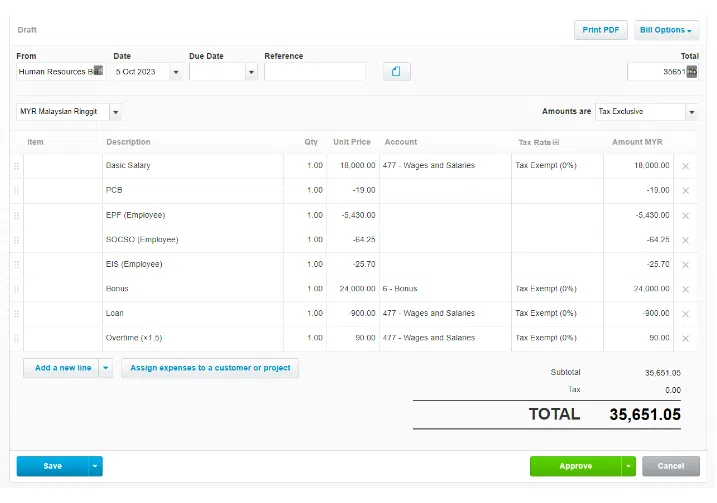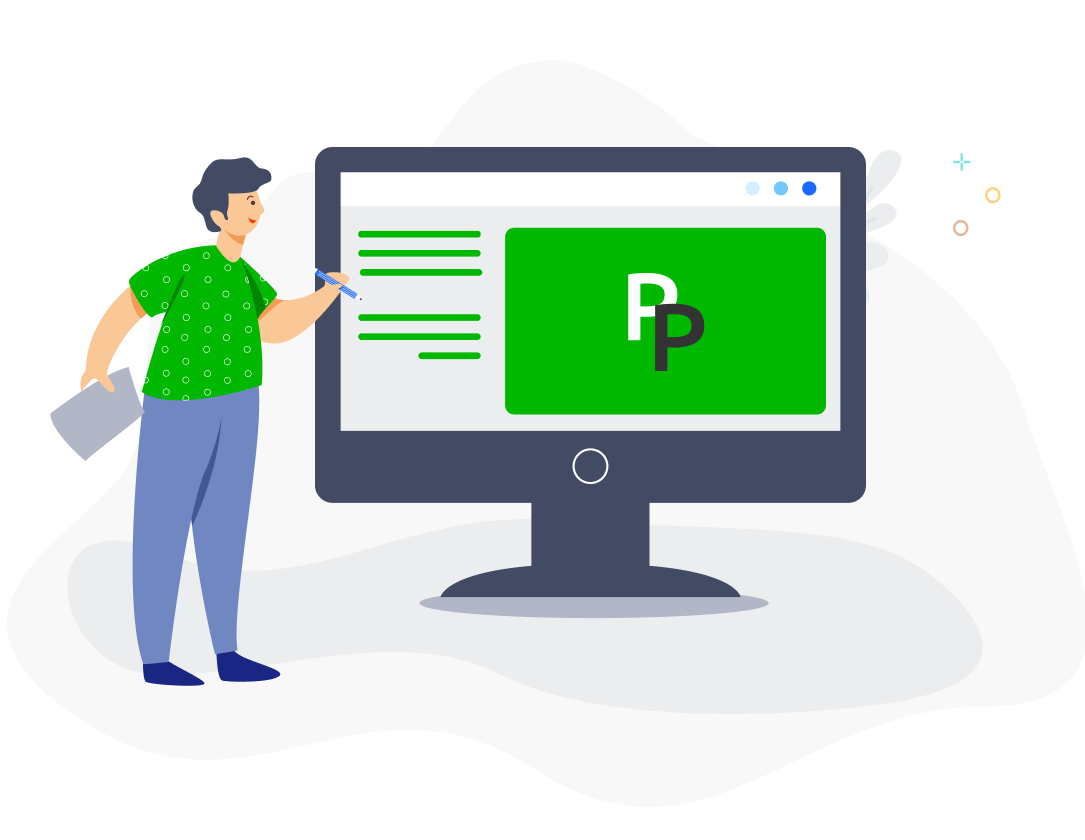With the Xero integration, you can sync your payroll data into your accounting books.
1. Connect your Xero account
Connect your account by clicking on Settings > Integrations > Xero > Connect with Xero.
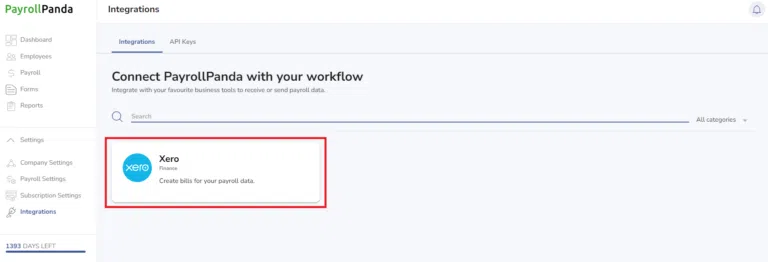
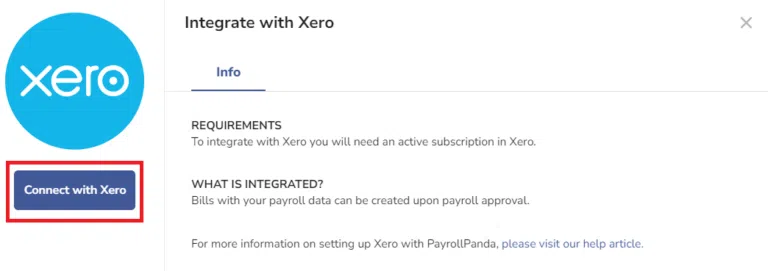
Log in to Xero and click on Allow Access.
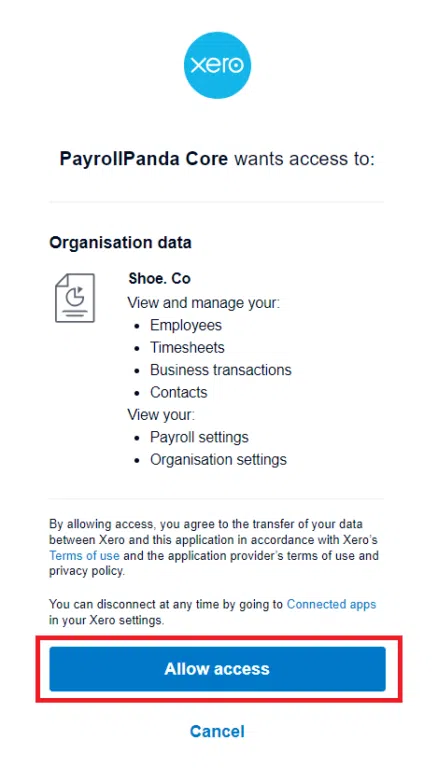
2. Select your bill settings
You can choose if you want to generate your Xero bills automatically when you approve your payroll.
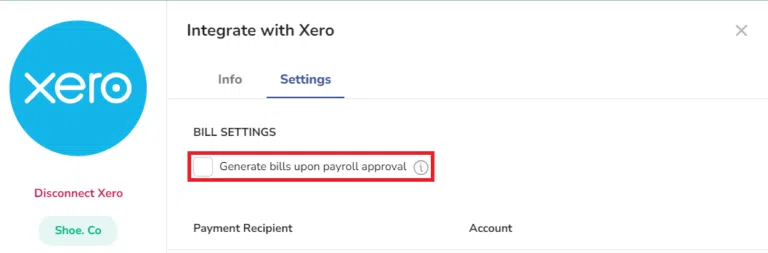
If you do not tick the option to sync automatically on payroll approval, you will be able to sync individual payrolls by clicking on Run Payroll > select payroll month > Sync Data to Xero.
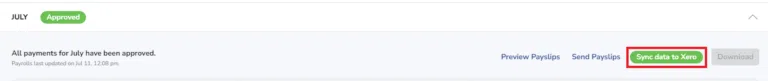
3. Map your payment recipients to your Xero contacts
Select a Xero contact for each salary and statutory payment recipient. Each contact will represent a separate bill.
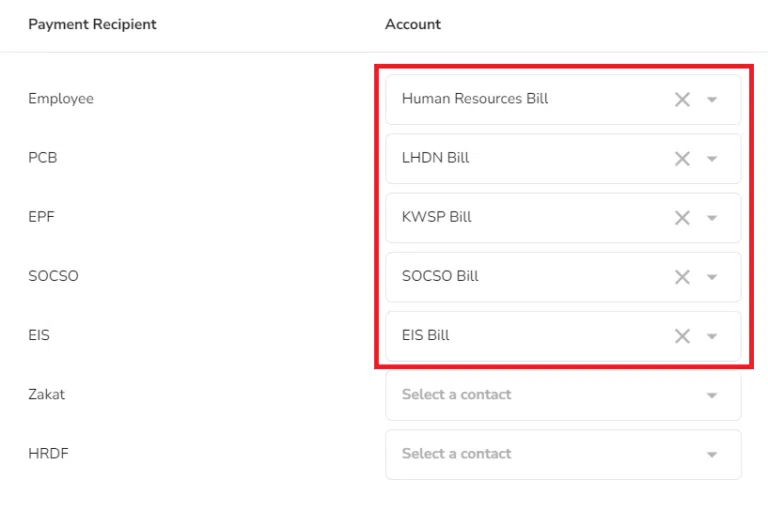
4. Map your payment items to your Xero expense accounts
Map your payroll items to the suitable expense accounts. Basic salary and any additional payroll items or deductions should be mapped. You can choose to add additional payroll items individually or you can show all payroll items. Only employer contributions need to be mapped since employee contributions are already included in the gross salary amounts (basic salary + any additional payroll items).
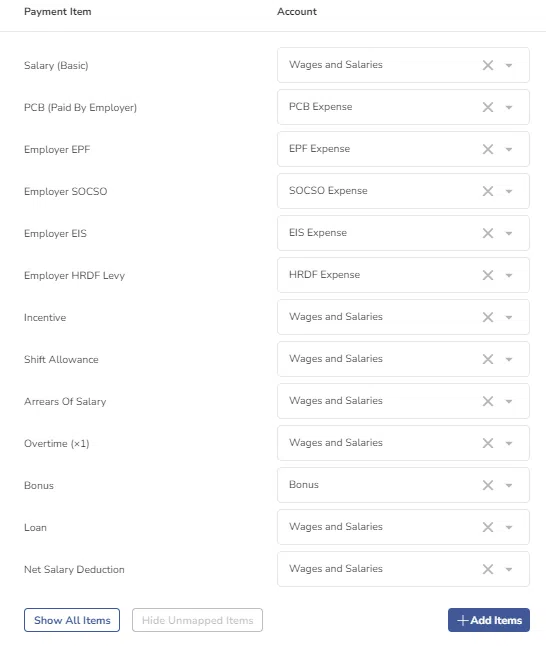
Draft bills like the example bill below will be created in Xero once your payroll data has been synced. You should approve the bills to update your accounts.