To enhance user experience, PayrollPanda has made several improvements to its payroll custom permissions, and we’re excited to share them with you below!
Where previously, PayrollPanda offered a single-user system for managing payroll across an entire company, now, you can take advantage of:
- Multiple User Access: Assign different users to specific parts of the system based on their roles, optimising payroll management for your team.
- Enhanced Flexibility: Ensure that only authorised employees can access sensitive information like employee data, payslips, and payment details, adapting to your company’s growth and diverse roles.
- Privacy and Security: Protect your employees’ sensitive information by limiting access to only managers or authorised employees.
- Controlled Access: Manage who can view, edit, or handle various aspects of payroll and employee data, reducing errors and maintaining data integrity.
- No Additional Hidden Charges: PayrollPanda does not charge extra per admin, helping you manage costs effectively.
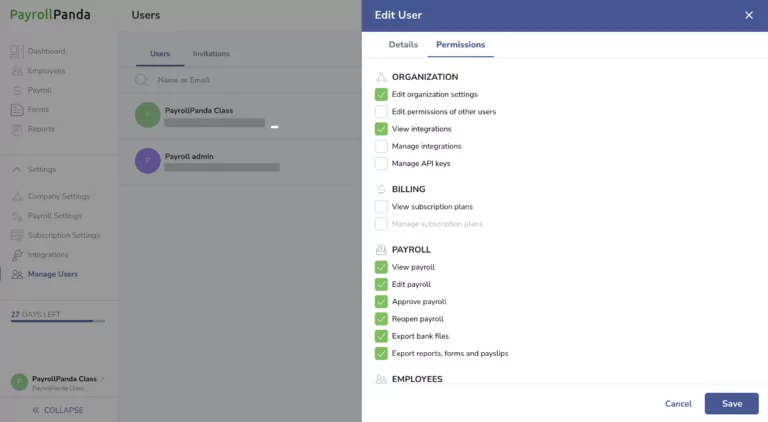
How this helps you:
- It ensures only those authorised employees can enter payroll data and that the right employees are handling your sensitive information.
- You can now easily review and verify payroll data before it moves forward. This added step helps catch any errors early, giving you peace of mind that everything is accurate.
- You can set up a multi-step approval process that fits your company’s needs, ensuring that all necessary checks are done before anything is finalised.
- You can easily manage payments with banks.
- Only authorised employees can update accounts, helping you keep costs in check and ensuring accurate financial management.
What’s next?
PayrollPanda is introducing audit logs soon to track user actions and changes within its payroll custom permissions.
This feature enhances accountability and provides a comprehensive view of who did what and when adding an extra layer of security to your payroll process.
For more information, schedule a demo with PayrollPanda.
You can also check out PayrollPanda help center to resolve any issues related to user access and permissions.
